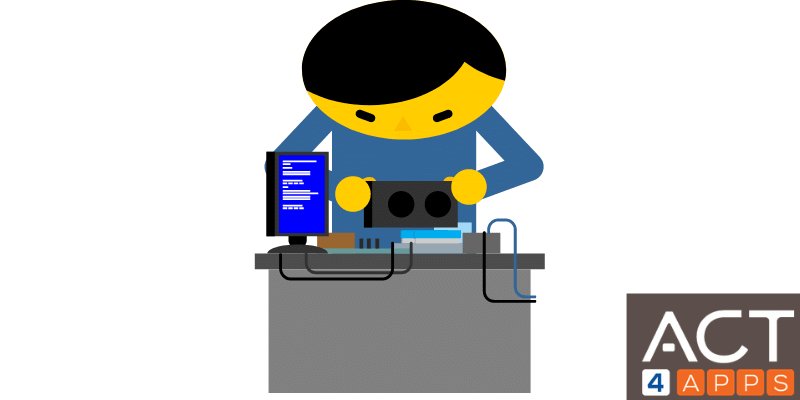
Repair Your Pc
Often do we end up paying technicians and computer-shop owners for minor issues on our PC, which we could have fixed on our own. No one is born a computer geek, but issues like tuning-up your device, removing Malware, recovering deleted files, and cleaning it out can be performed without any expertise. Here are some common problems that we generally face with our Mac, PC, and Laptops, along with tips on how to solve them without spending money unnecessarily.
- Virus And Suspicious Files
Pretty much everyone has faced an infected device in the past and will still do in the future. The servicing teams don’t use some special tools for this. All you need to do is buy a good antivirus. There are a lot of antivirus tools out there, some of which are absolutely free. The free versions usually land your device in more trouble, so investing in a good antivirus for your own safety is the better option. Kaspersky and Bitdefender have been ranked as the best antivirus tools constantly. If it’s already thoroughly messed up, then the only option left is to reinstall your operating system.
- How To Reinstall Your Operating System
People believe that over time, the systems tend to get slower. If that’s your issue or your device has been infected with Malware, then you can reinstall your software. The first step is to make a backup for all important files on your device. The second step is getting the windows installation disc. Now that you have the disc, you need to uninstall your system. For a Windows system, go to the Settings section and click on “Update & security” and then “Recovery.” You will find an option of “Reset this PC,” select on ‘Get Started.’ Your Windows is now uninstalled. Insert the installation disc and restart your device. You will find the Windows Installation window once it’s on, fill up the information, and it’ll reinstall the system. Easy, isn’t it?
- What To Do About The Bloatware?
Once you have reset your system or after purchasing a new computer, you have rebooted your device; you will find a lot of unnecessary software and files on it. Servicing guides and even Microsoft charges money to remove the bloatware, but it can be done without spending a buck. There are free programs to remove these kinds of files. PC Decrapifier is a popular choice for this because it scans your computer and uninstalls the bloatware automatically without touching anything else. Another way to do it is to remove them one-by-one manually. Open the Uninstall a Program in Control Panel and uninstall each bloatware you see. Be sure not to uninstall any hardware by mistake.
- Recovering Deleted Files
If you deleted something from your Recycle bin and have not been making regular back-ups, then there are free programs that can get the job done for you. Disk drill is a good one for Mac, and Stellar Data Recovery is for Windows operating systems. If you have been making backups, then go to the Search bar and browse for Restore Files and select Restore File with File History. Search for the one you need, click on the arrow to see all the available versions of it, and click on Restore. It will go back to the folder where it originally was.
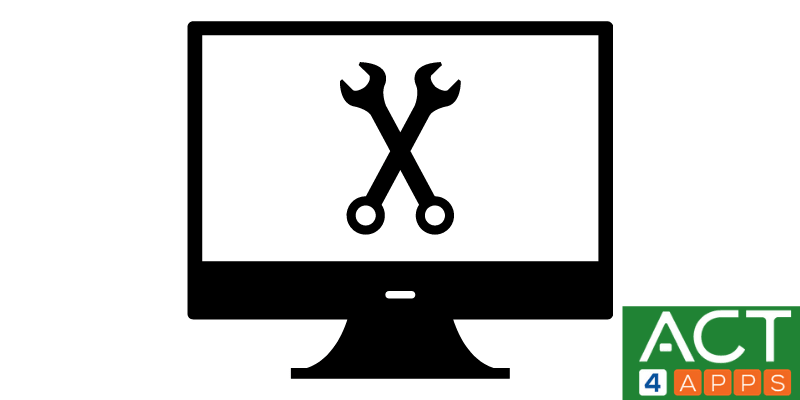
Repair Your Pc
If you are facing a different issue and actually have no idea how to solve it, then investing in professional help is better than tinkering around. We, at PC Revive, offer free consultation and diagnose the issue with your device without charging for it. PC Revive is a computer repair service in Florida site Palm Beach garden, dedicated to helping you with your Laptops, PC, and Mac. The experienced repairmen analyze your device and tell you what exactly the device needs. This comes free of cost, and you know what is happening behind the scenes. They have a record of repairing the device within 1-2 days and have a money-back guarantee. That means if you are not happy with the service, then you can get a full refund. They can practically tackle any issue you have, no matter what kind of device you own, and have a growing base of customers to prove it. Whether you have a Mac notebook or a good old Windows 7, they will make a free diagnosis of what exactly is the issue and how to tackle it. If you want to consult them, call at 561-870-5913 or head over to https://pcrevive.org/ to find out what all services they offer.




