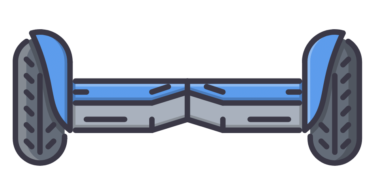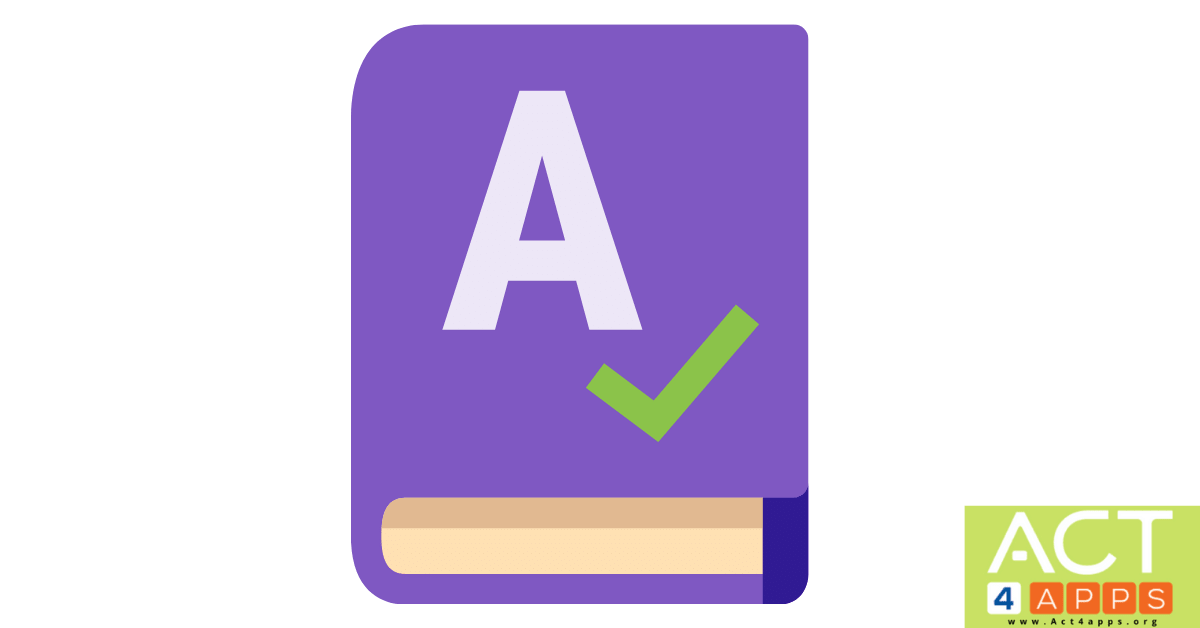
Grammar
A grammar checker is a tool for checking grammatical mistakes. Like punctuation, spelling mistakes, and grammar. There are so many professional grammar check tools. For example:
- Grammarly
- Ginger
- GrammarChecker.io
- Whitesmoke
- ProWritingAid
- After the deadline
Grammarly: This tool is a writing assistant that corrects your grammar as well as give you comprehensive writing feedback. It is for checking the Grammatical errors and Spelling errors in social media updates, emails, blog posts, articles, etc. Grammarly checks the writing across the web. For a writer of a low budget, the free grammar checker version of Grammarly is ideal. It has some other features also such as checks for readability, corrects run-on sentences, gives you suggestions to enhance vocabulary and sentence structure, and detects plagiarism. Its overall rating is 5/5.
Word counter is another necessary tool one can use for counting words, character and checking keyword densities.
Ginger: In 2007, an Israeli start-up created Ginger. It is one of the more established Spellings and grammar checker on the market. As it offers you free grammar and spell-check as well as premium online proofreading software. The features of Ginger are as follows:
- No need to download the app of Ginger. Just open chrome or any other browser to get started on ginger.
- It can also be helpful to you in advanced tools. For example: – Slack. It provides apps for windows and IOS.
- You can find and fix the synonyms for commonly overused words.
- Translation of a document that you are checking for grammar issues within one app is useful. It can translate almost 60 languages including Spanish, German, and even Yiddish.
The overall score of GINGER is 4.5/5.
WhiteSmoke: In 2002, the software company of WhiteSmoke is set up for selling affordable online proofreading software for Mac and Windows. Whitesmoke is used to check spelling, grammar mistakes, punctuation mistakes, etc. This tool is used by the writers. It also offers several templates for writing projects like cover letters, grant proposals, thank you messages, etc. It is one of the cheapest online proofreading software and usually it doesn’t offer monthly subscriptions. In short, we can say it is affordable, accurate, relatively easy to use, suitable for business. Its overall rating is 4/5.
ProWritingAid: It is founded in 2012 and it is a London-based software firm. It is like a virtual writing tutor and grammar checker as well as a personal writing coach. It integrates with the MS Word/outlook, google docs, open office, final draft, and the scrivener. It is used in checking for grammar and spellings errors in a web editor. Also, you can upload a document that contains your writing. Some other features like relatively accurate, lots of nice features for self-editing, suitable for fiction writers, and scrivener fans. Its overall rating is 4/5.
After The Deadline: It is a web app for finding the writing errors and to get a suitable suggestion. It highlights misused words in red, grammar mistakes in green, and the style suggestion in blue. It is a free app for personal use. It works great with WordPress. As a free grammar checker browser plugin, you can install it for Chrome and Firefox. After the Deadline is easy to use and fast. Also, its overall score is 4/5.