Want to know what someone is doing on their phone? Are they doing alright? Is there anything fishy? Are your loved ones safe from online malicious practices?
How to resolve all these doubts? Definitely asking for their phone is not a good option, neither hiring a spy is. You have to look for spying apps to solve your purpose. There are a number of spying apps available online, but not all are reliable. Click here if you are looking for Monitoring Software
Minspy is so far the best spying solution among all available online. It lets you track all activities on your child’s phone, including the call history, GPS location, text messages, WhatsApp, Snapchat, Facebook, web history and more.
It allows you to hinder sites, distantly lock the gadget, block improper applications and even view the rundown of applications introduced. It can get you the data of any Android (or even iOS phones) device remotely, even if the phone is in a whole different corner of the world.
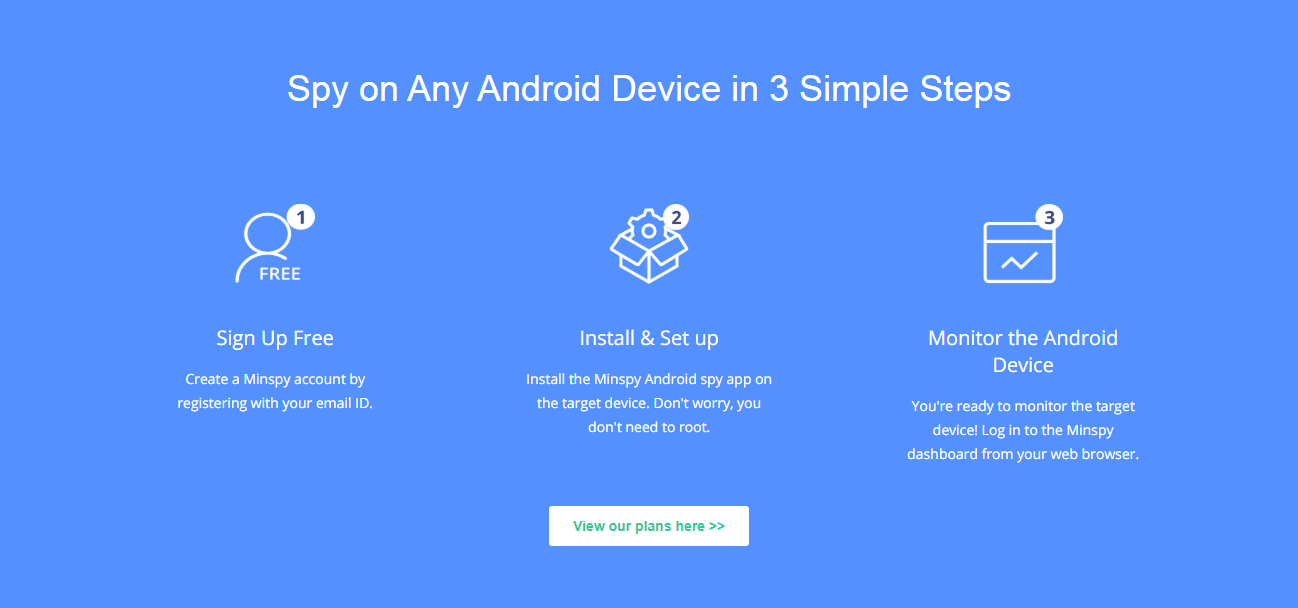
Credit: Minspy.com
The app offers a no-root android spy solution to remotely monitor any target android device risk-freely. It’s easy to set up and get running.
How to use Minspy?
To use this free spying app, you just need to follow the under mentioned steps:
1. Register for Minspy & Prepare the Device to Install Minspy
Visit the authority Minspy site through any internet browser: https://minspy.com. Snap on the “Join Free” alternative on your upper option to open the record creation page. Here, enter your email and secret key in the page that springs up to make your Minspy account.
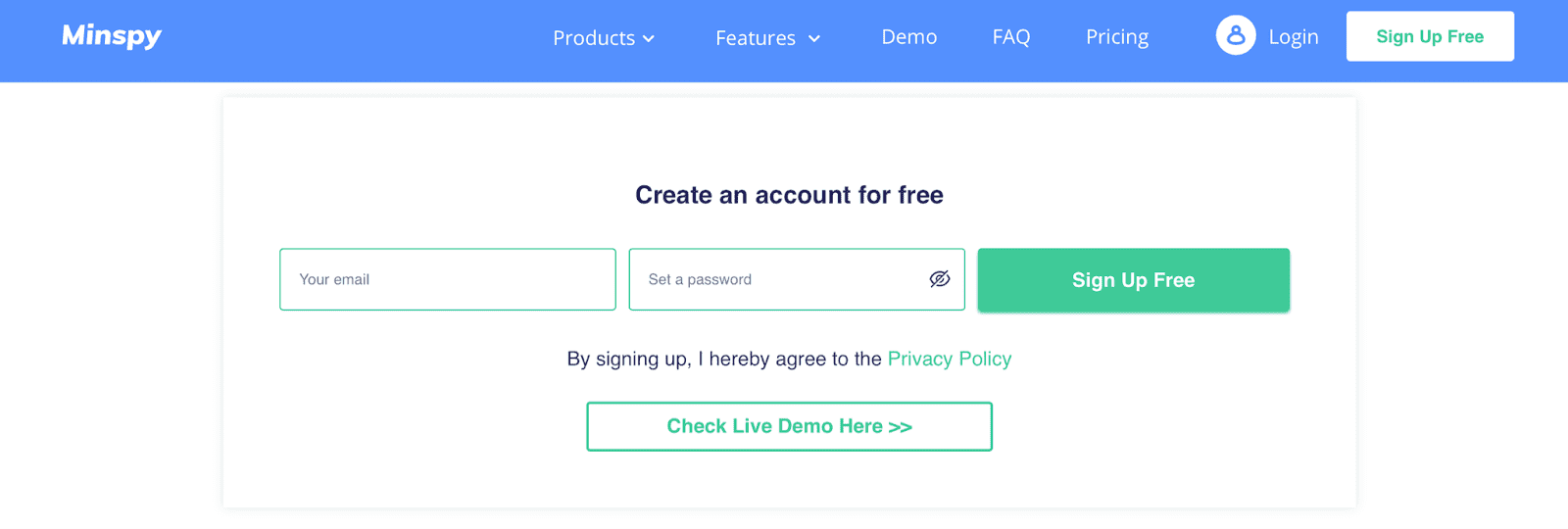
Minspy
When the record is enrolled, the setup will start. The setup process requires a couple of moments.
Ensure you are associated with WiFi and your device has sufficient charge. You may have to change a few settings on the objective telephone to set it up.
Enter the name of the individual you need to monitor on the principal page of the Setup Wizard. At that point, select the working framework (Android) you need to keep an eye on.
The setup is distinctive for iOS and Android. Select “Android” for this situation to continue. Then, change a few settings on the objective gadget to prepare it.
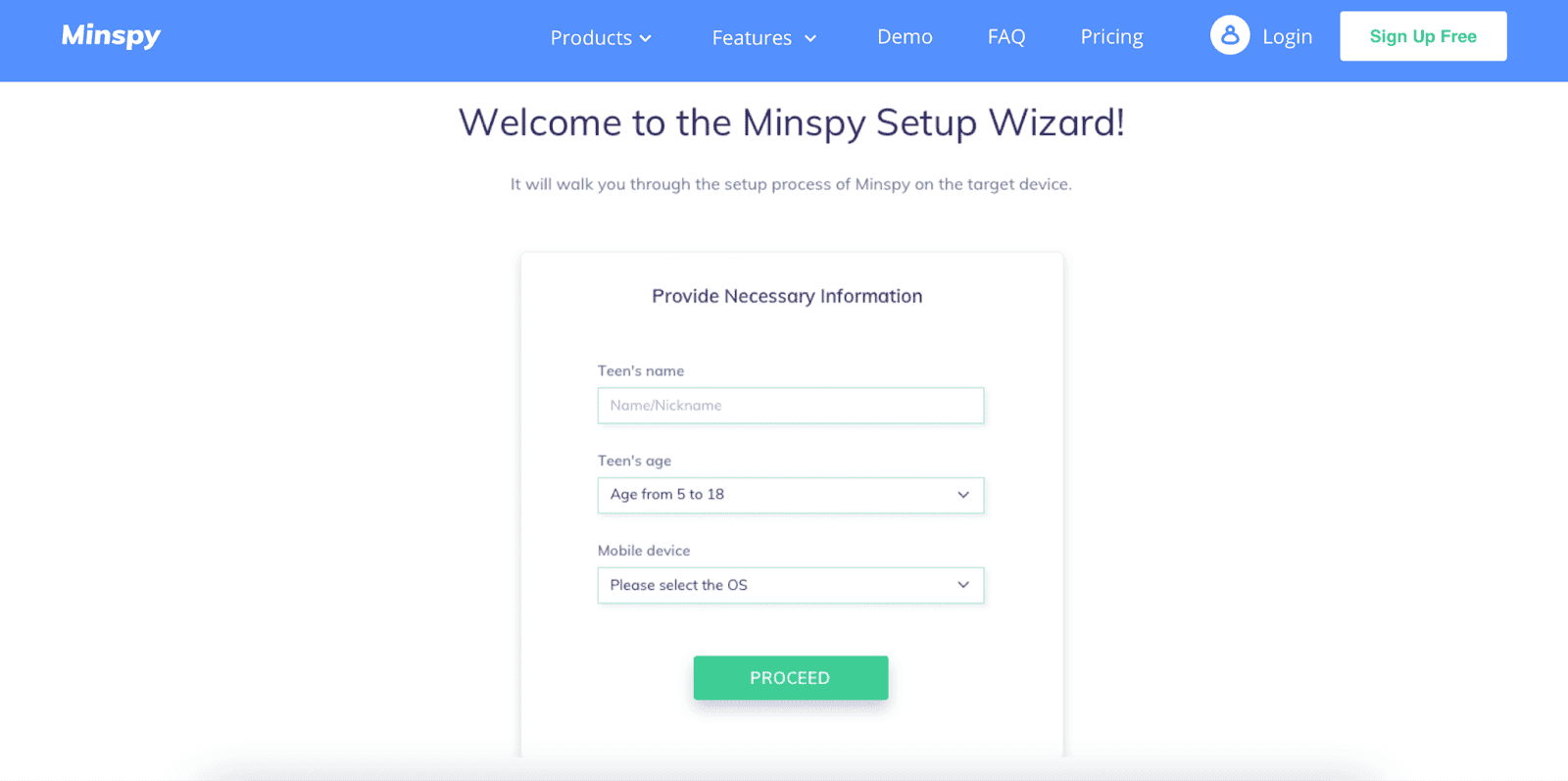
Minspy
Now, Navigate to “Settings” => “Lock Screen and Security”. Here, enable the “Unknown Sources” option and then tap on “OK”.
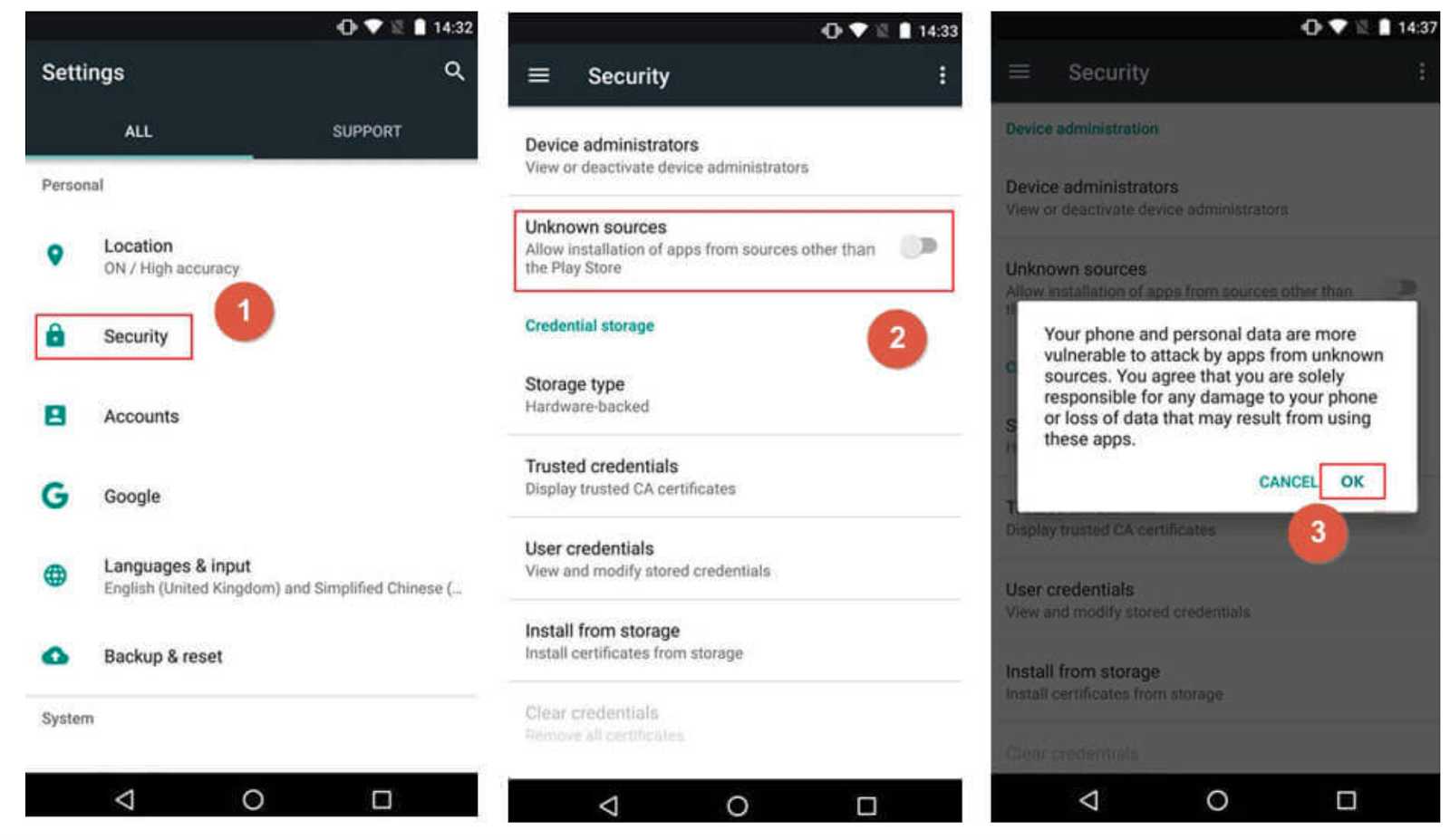
Minspy
In the final step, go to “Settings” => “Google” => “Security” => “Google Play Protect”. Then, disable the “Improve harmful app detection” & “Scan device for security threats” options.
2. Install Minspy App
At this point, the device is prepared. That implies you can introduce Minspy on it. Search for the Minspy application download connect on the Setup Wizard page.
Visit the download page from the target phone. Utilize any program introduced on the gadget. Slide option to begin the application download (see the image underneath).
After the downloading is finished, search for the APK document from the “Notices” spring up window or in the “downloads” envelope on the objective telephone. At that point tap on “Introduce” and “OPEN” choices to begin the application.
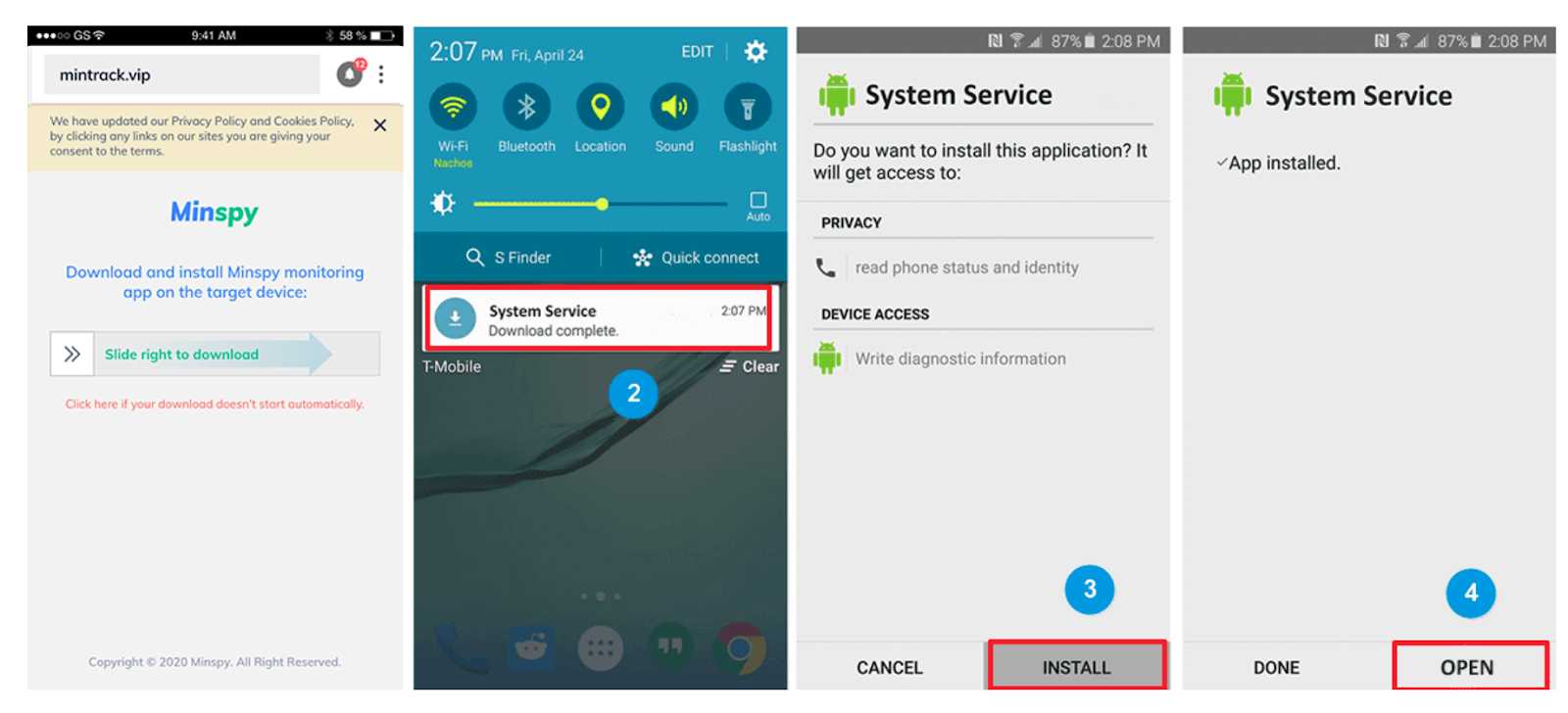
Minspy
Then, sign in to your subscribed Minspy account by using your email address and password.
Now, you just need to proceed to the settings and click on ‘Start Monitoring’.
3. Start Monitoring from your Browser remotely
You’ve presently introduced Minspy effectively! You’re currently prepared to introduce the application distantly from any telephone or internet browser.
You will not need actual admittance to the gadget any longer, you can return it to the client. At that point return to the telephone or PC you were utilized to enroll for Minspy.
The wizard page will be consequently diverted to the Minspy dashboard.
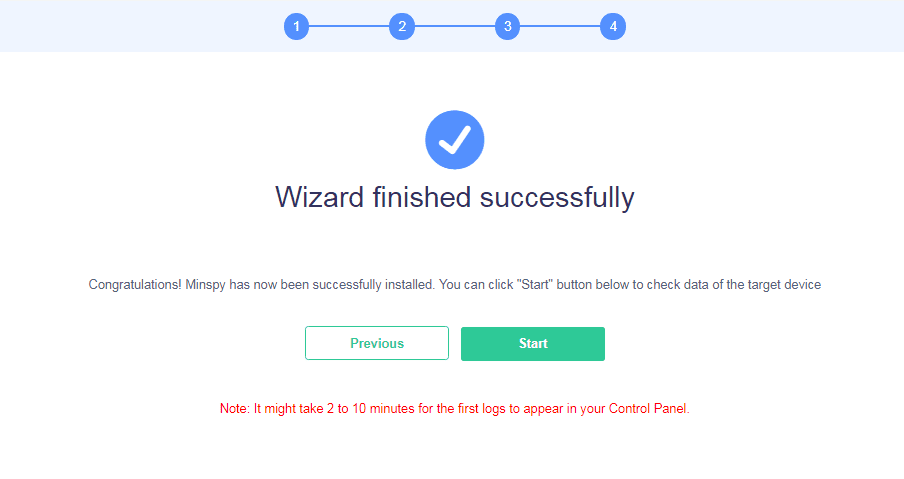
Credit: Minspy.com
At the point when you access the Minspy dashboard interestingly, it typically requires a few minutes for the application to match up all the information from the observed gadget. When the information adjusts, you can use the option menu on the left to see the highlights.
Further, you can also tap on the invigorate symbol on the dashboard to get the freshest information. Nonetheless, know that if the target Android phone is controlled off or not associated with the web, at that point the Minspy user will not have the option to push any new information to the Minspy dashboard.
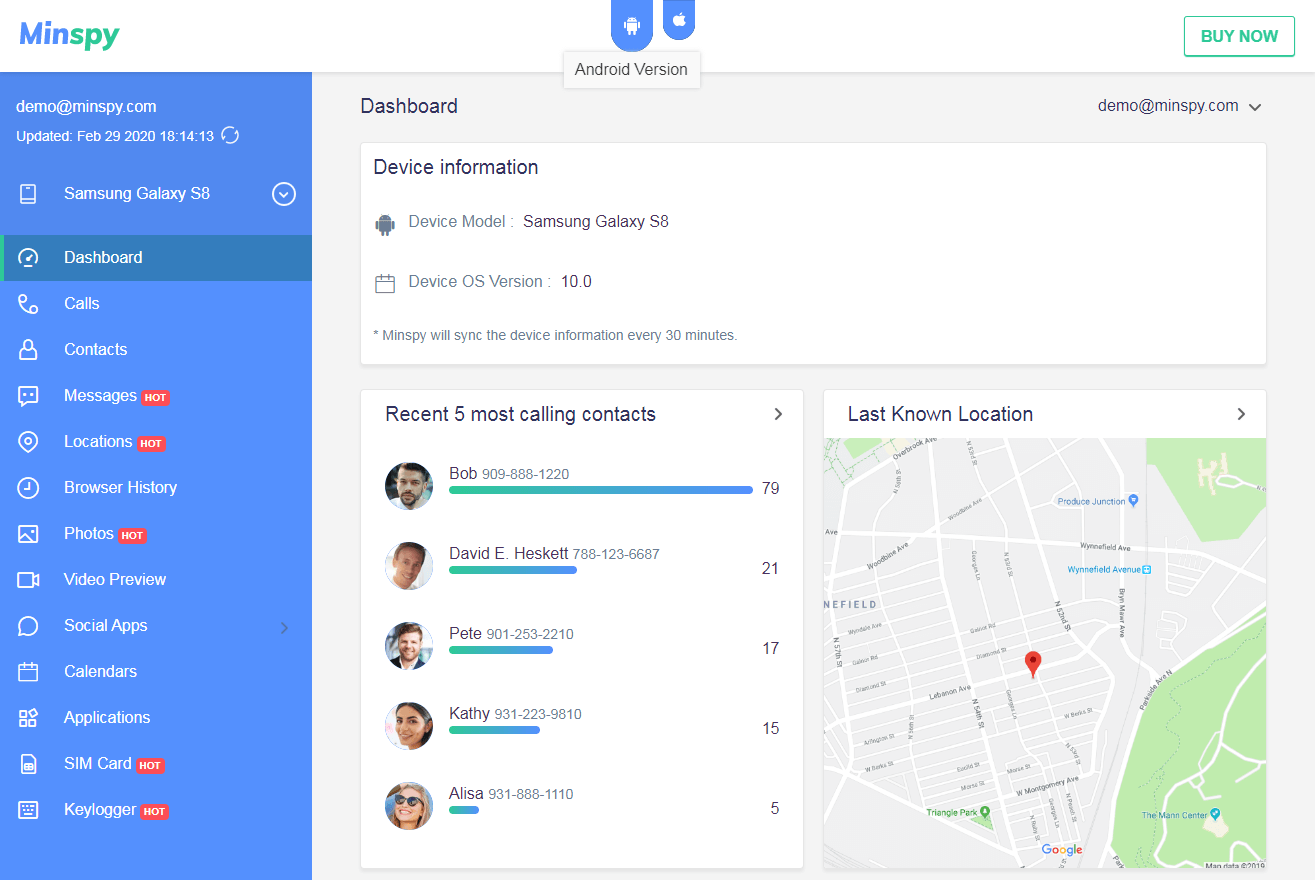
Credit: Minspy.com
What Minspy can do?
Minspy has various amazing features that you can use to spy on your target phone. You can use all these features anonymously and remotely.
Track GPS Location
You can track your target phone’s location through a GPS system. You can even view the coordinates of that person’s current location over Google maps.
Through this you can easily get to know your target’s whereabouts, where he/ she is, for how long he/ she is at that particular place and even which all places he has visited most frequently.
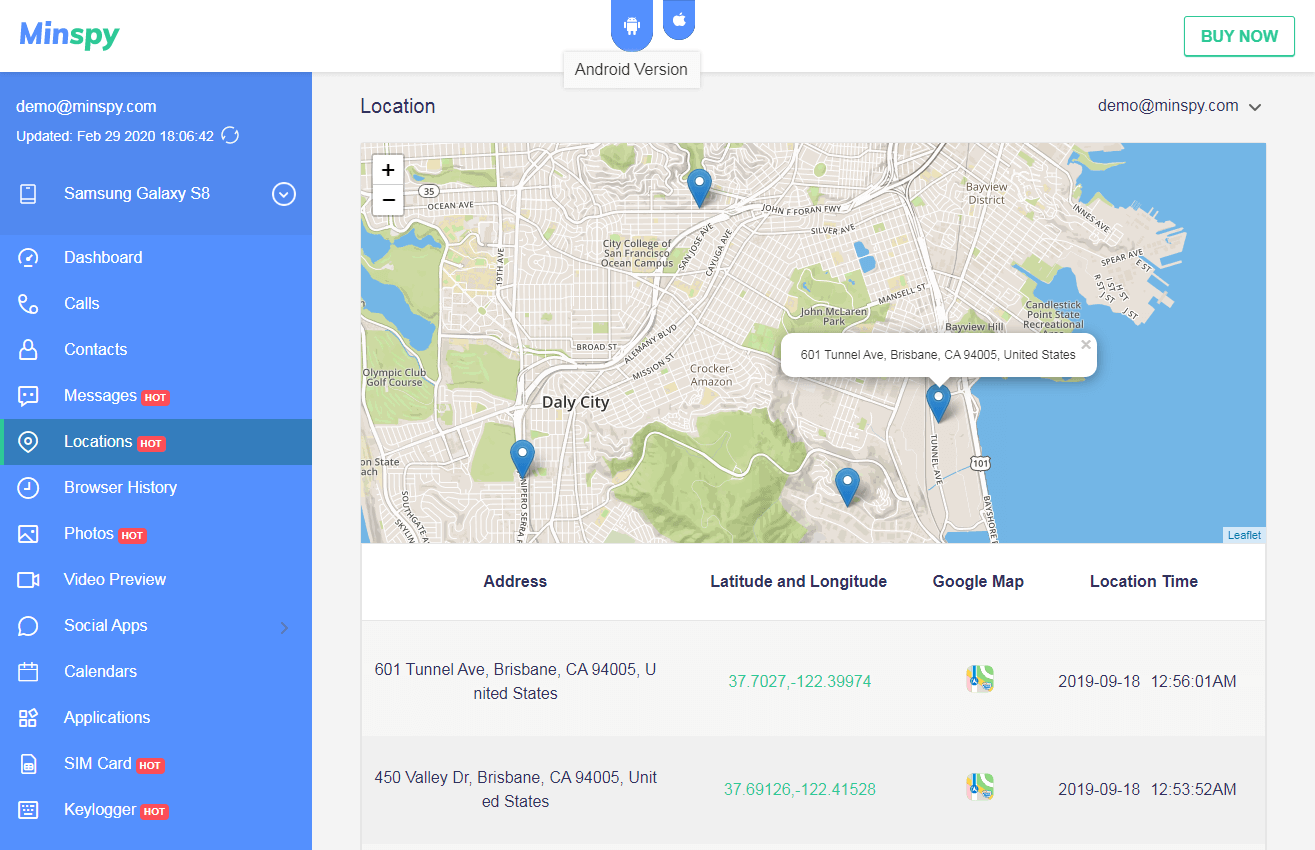
Credit: Minspy.com
Spy over their social media accounts
Minspy lets you spy on your target’s social media handles like Whatsapp, Facebook, Twitter, Instagram, Snapchat, etc. You can exactly check what your target is doing on these social media apps, whom he/ she is chatting with or even who all are in his/ her friend list.
Track calls and SMS
You can easily track incoming and outgoing calls and text messages through Minsky. You can keep an eye on your target secretly, to know to whom they are talking or texting.
Get Geofence Alert
Minspy allows you to set a Geofence alert that will notify you when your target person crosses a certain geographical boundary.
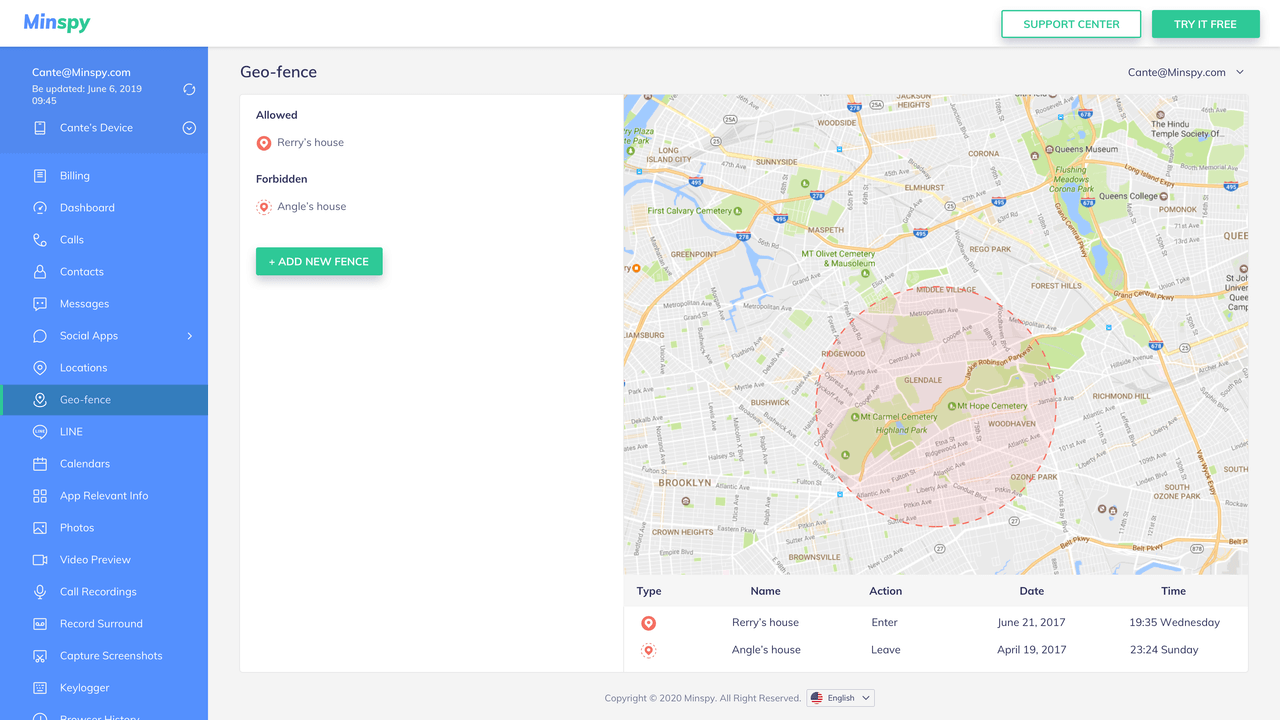
Credit: Minspy.com
View saved photos and videos
You can access the target person’s gallery. Minspy lets you view all the photos and videos that are/ were being downloaded on the target phone.
Spy Browser history
You can secretly view the other person’s browsing history, frequently visited websites and even the timestamps of the visits.
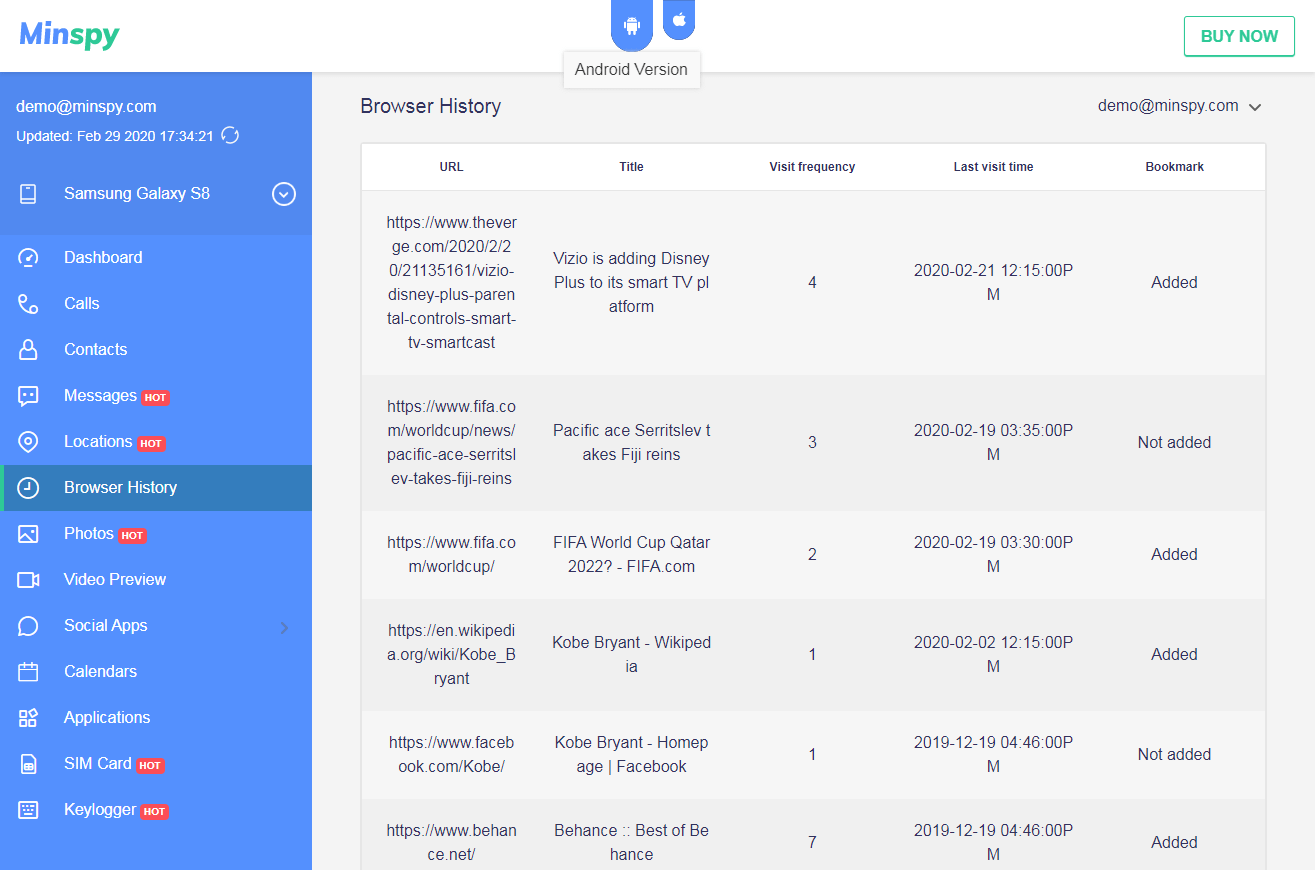
Credit: Minspy.com
Concluding Words
You can register any spy app, but Minspy is so far the most recommended one. Minspy is a free spy app, fully compatible with android devices to access the target phone remotely and anonymously. It has a lot of amazing features you must try and enjoy spying.





