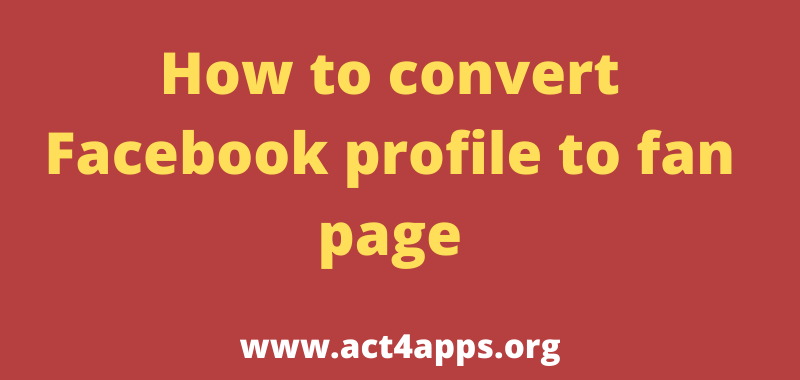
How to convert Facebook profile to fan page
Even pages has no limitation you can add as many friends as the Facebook likes on your page to share your updates with them. Even if you use your personal profile for sharing your business with the people is violation of Facebook’s Statement of Rights and Responsibilities. and you have a risk of loosing your account. So it better to know How to convert Facebook profile to fan pageand convert it
lets know How to convert Facebook profile to fan page:
Before converting your profile to the Page you have take some precaution because when you convert your profile to the page only your profile picture and your friends and follower moves to your page and all your friends and follower becomes the like of your page and the name of your profile become the name of your page and the username of your profile become the user name of your page. so if you want to make any changes in the Name of your page then update it in your profile before converting it. So be careful if you have any other important content on your Facebook profile except this then don’t forget to Download it.
Follow this Easy Step to Download your Important Data from the Facebook Now If your already Download your Important Data from Facebook then move forward to know more how to convert it in a Facebook page.
If you are looking for create ads using Facebook, you need to go to Facebook ads manager then attach your payment details in order to run ads on Facebook.
One more thing you have to take care before converting If you are managing any of the Group on Facebook then Don’t forget to appoint the new manager for it because once you start conversion your are unable to mange group.
3 Steps To convert Facebook profile to fan page
Step 1
Select any of the Categories for you Page According to your Requirement
Step 2
Fill all the details for the form according to you to Move into the Next and Final step of Converting
Step 3
This is your final step enter the password on your profile and click on conform and now your page is ready to convert
After conforming you will be directed to your page and wait for some time then after all your friends and Follower will start converting into the likes of your page and now you can use this Page as All other pages
So what you think guys so you also want to convert your profile into page and want to use all the feature of a page for promoting your business or blog



