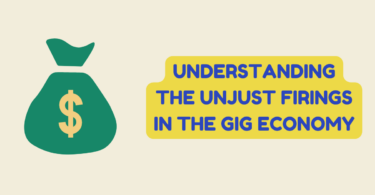Common Mistakes To Avoid When Using Selenium For Automation Testing
Are you fed up with wasting time and effort debugging and fixing bugs and errors in your automated testing scripts with Selenium? You’re not alone. Although Selenium is an incredibly powerful and versatile tool for automating web application testing, some common mistakes even experienced developers make can significantly hinder your testing processes.
To help you, we have gathered the top 10 common mistakes to avoid when using Selenium for automation testing. By avoiding these common errors, you can improve the reliability and efficiency of your testing processes, saving you time and energy in the long run. So let’s dive in and explore the top 10 mistakes to avoid when using Selenium for automated testing.
Understanding Selenium For Automation Testing
Selenium is an open-source testing framework used for automating web applications. Selenium allows developers and testers to automate web browser actions, test web applications, and perform end-to-end testing.
The framework provides a suite of tools for automating web browser interactions. The most commonly used tools are Selenium WebDriver and Selenium IDE. WebDriver allows developers to write code in various programming languages (such as Java, Python, or C#) to automate web browser interactions. At the same time, Selenium IDE provides a record and playback feature to create automated test scripts without writing any code.
Using Selenium, developers, and testers can automate various web application testing scenarios, such as filling out forms, clicking links, and verifying data on web pages. Selenium can also be used for cross-browser testing, which ensures that web applications function as expected on different web browsers and platforms.
10 Common Mistakes You should avoid while automating tests with Selenium
When it comes to automation testing with Selenium, it’s essential to be aware of the common mistakes that can lead to test failures and delays. By avoiding these mistakes, you can ensure that your tests run smoothly and efficiently.
Some of the most common mistakes include not using wait statements, not using stable locators, not properly handling browser windows, not maintaining clean test data, and not considering performance and scalability factors.
Let’s take a closer look at each of these mistakes and how to avoid them:
1. Not using explicit waits.
Explicit waits are an essential part of Selenium testing, and not using them can lead to unreliable tests and errors. Explicit waits are used to wait for a specific web element to load before acting. This helps to avoid test failures due to elements not being loaded or not being ready for interaction.
By using explicit waits, developers can ensure that their automated tests are reliable and avoid issues with elements not being loaded or ready for interaction. It’s important to set the correct wait time based on the specific element being waited for and to handle exceptions properly to avoid test failures.
2. Using incorrect locators.
A locator is used to identify a web element on a web page, such as a button or text field. The automated test may only succeed if the locator is correct or specific enough. Developers should choose a locator that is unique to the identified web element and is likely to stay the same. They can use various locators in Selenium, such as ID, name, class name, tag name, and CSS selector. It’s significant to pick the right locator based on the structure of the web page, and the web element is identified.
Using stable and specific locators will ensure that automated tests are reliable and efficient. Developers can also use browser developer tools to inspect web elements and identify their locators. By using the right locator, developers can avoid test failures and ensure that their automated tests are successful.
3. Not considering different screen resolutions.
One common mistake developers make when using Selenium for automation testing is not considering different screen resolutions. Web applications can be accessed on various devices with different screen sizes and resolutions, and if the automated tests are not designed to handle these variations, they can fail.
Developers should use responsive design principles to ensure that web pages adjust to different screen sizes and resolutions. They should also test their automated tests on different devices and resolutions to ensure they are reliable. By considering different screen resolutions, developers can ensure that their automated tests are effective in simulating real-world scenarios and are reliable.
4. Not using Page Object Model (POM)
One of the most important design patterns for Selenium automation testing is the Page Object Model (POM). POM is a design pattern that helps create an object repository for the web elements on a page, allowing for more maintainable and reusable code.
Using POM, developers can create classes for each web page they want to test and encapsulate all the web elements and their related functionality into those classes. This makes it easier to maintain and update the code as changes are made to the web pages.
Not using POM can lead to code duplication, code redundancy, and increased maintenance effort. By using POM, developers can reduce the complexity of their automated tests and ensure that their tests are maintainable and reusable.
5. Not Handling Synchronization Issues
Synchronization issues can occur when the automation script tries to interact with a web element before it is fully loaded or ready for interaction. These issues can lead to test failures and inaccurate test results.
To avoid synchronization issues, developers should use wait statements, as mentioned earlier, and handle dynamic web pages using dynamic locators. Developers should also ensure that their automation script waits for the correct element to be loaded and interacted with rather than assuming the page has loaded completely. By handling synchronization issues, developers can ensure that their automated tests are reliable and accurate.
6. Not Using Headless Browser Testing
Another common mistake developers make when using Selenium for automation testing is not using headless browser testing. Headless browser testing allows tests to be run without opening a graphical user interface (GUI), making it faster and more efficient.
Headless browser testing can also be useful for running tests on servers without a GUI or running tests in a continuous integration (CI) environment. By using headless browser testing, developers can improve the speed and efficiency of their automated tests and ensure that they can run tests in various environments.
7. Not Considering Accessibility
Accessibility is an essential aspect of web application testing, and it’s crucial to ensure that automated tests are accessible to all users. This includes users with disabilities, such as visual or motor impairments.
Developers should consider accessibility when designing and testing their web applications and ensure that their automated tests are accessible to all users. By considering accessibility, developers can ensure that their web applications are usable by all users and that their automated tests are reliable and accurate.
8. Failing to clean up after tests properly.
Test data is used to simulate real-world scenarios in automated tests. If this data is properly managed and cleaned up after each test run, it can lead to data conflicts and accurate test results. This can cause the tests to fail and create false positives or negatives, resulting in developers spending time debugging issues that do not exist.
To avoid this mistake, developers should use a separate database or data source to ensure that test data is properly cleaned up after each test run. This can be done by resetting the test data to its original state or deleting it altogether. By properly cleaning up after tests, developers can ensure that their automated tests are reliable and accurate.
9. Not considering browser compatibility.
Different browsers have different capabilities and behaviors, and web applications may behave differently on different browsers. Therefore, it’s important to test web applications on multiple browsers to ensure cross-browser compatibility.
Developers can use Selenium to automate tests on multiple browsers, such as Chrome, Firefox, Edge, Safari, and more. They should also consider the specific versions of these browsers that their users are using and test their web applications accordingly. By considering browser compatibility, developers can ensure that their automated tests are reliable across different browsers and that their web applications are compatible with the browsers their users are using.
10. Not Considering Performance and Scalability Factors
Another common mistake developers make when using Selenium is not considering performance and scalability factors. Automated tests can be time-consuming, and if they are not optimized for performance and scalability, they can be a bottleneck in the testing process.
Developers should consider factors such as test execution time, test data size, and network bandwidth when writing automated tests. They should also use parallel test execution and distributed testing to optimize performance and scalability. By considering performance and scalability factors, developers can ensure that their automated tests are efficient and reliable.
What Should You Keep In Mind While Using Selenium For Automation Testing?
When using Selenium for automation testing, there are several things that you should keep in mind to ensure that your tests are reliable and efficient. Here are some important considerations:
- Use wait statements: As mentioned earlier, wait statements are crucial for ensuring that your tests are reliable. Always use wait statements before performing any action on a web element to ensure it is fully loaded and ready for interaction.
- Use stable locators: Make sure to use stable locators that are unique to the web element being identified and that are not likely to change over time or with different test data.
- Use browser management APIs: Properly handle browser windows and frames using the window handling API in Selenium to ensure that the correct window is active when interacting with web elements.
- Use clean test data: Maintain clean test data by using a separate database or data source for testing, and ensure that test data is properly cleaned up after each test run to prevent data conflicts.
- Consider performance and scalability factors: Consider factors such as test execution time, test data size, and network bandwidth when writing automated tests. Use parallel test execution and distributed testing to optimize performance and scalability.
- Use debugging tools: Use debugging tools such as browser developer tools and the Selenium IDE to troubleshoot test failures and identify errors in your test code.
- Test on different browsers and devices: Test your web application on different browsers and devices to ensure that it is compatible and functional across different platforms.
- Keep your test code organized: Organize it into reusable functions and modules to make it easier to maintain and update over time.
By considering these considerations, you can ensure that your Selenium automation tests are reliable, efficient, and effective in detecting bugs and issues in your web application. The best way to initiate Selenium automation testing is by using a cloud-based test execution platform like LambdaTest.
LambdaTest is a robust, scalable, reliable, and high-performing test execution digital experience testing platform that enables developers and testers to perform Selenium automation tests over more than 3000+ different environments and real devices, and desktop browsers. LambdaTest also allows you to test parallelly and reduce test execution time by 15 times. LambdaTest offers a secure cloud-based Selenium Grid that enables testers to perform testing in a secure and scalable testing infrastructure.
Conclusion
Selenium is a powerful tool for automation testing, but it can be easy to make mistakes that can negatively impact the reliability and efficiency of your tests. By avoiding common mistakes such as not using wait statements, not using stable locators, and not using headless browser testing, you can ensure that your tests are more accurate and less prone to failure.
Other important considerations when using Selenium include using browser management APIs, using clean test data, considering performance and scalability factors, using debugging tools, testing on different browsers and devices, and keeping your test code organized. By following these best practices, you can maximize the benefits of Selenium and improve the quality of your web applications.