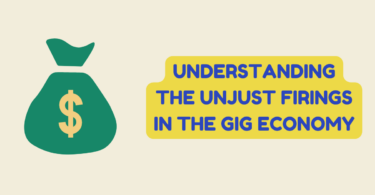Selenium Automation Testing With Python: A Complete Tutorial
Over the last few years, the Python language has seen significant growth in the industry, largely due to its user-friendly nature and ease of comprehension. Concurrently, Selenium has established itself as a dominant open-source tool for automation testing. By merging Selenium automation with Python, the potential for creating a potent automation framework becomes evident. The level of strength such a union can provide is truly remarkable.
In an agile environment, developers prioritize rapid changes. When modifications are made to the front-end, appropriate cross-browser tests must be run. While small projects may opt for manual testing, the increasing number of browsers makes a case for automation testing.
What is Selenium?
Selenium is an open-source, lightweight automation testing framework used for web applications. It can operate on various browsers, such as Chrome, Firefox, Safari, and Internet Explorer, and replicate actions like clicking links, filling out forms, and making purchases on a website.
With Selenium, automated interaction with web browsers can be used to test online applications. Typically, Selenium is used alongside other software testing tools like JUnit or TestNG to create comprehensive automated tests for web-based applications.
Selenium has the capability to automatically test the functionality and performance of web applications and can generate reports or extract data from websites. One of the biggest advantages of Selenium is that it is an open-source technology, which means it does not require license fees.
Selenium’s popularity is driven by several factors, such as the ability to write test scripts in various programming languages like Java, Python, Ruby, C#, Perl, PHP, and.Net. The framework is compatible with Windows, Mac, and Linux operating systems for testing. It also facilitates continuous testing through the use of Jenkins, Maven, and Docker.
What is Python?
Python is a versatile programming language that has gained immense popularity in recent years due to its adaptability. Python is easy to learn compared to many other languages and can be used for various tasks, including web development, scientific computing, artificial intelligence, and even video games.
Despite its adaptability, Python remains concise and easy to read, which is why programmers of all experience levels admire it. Additionally, Python has a large and supportive community, making it an excellent choice for those new to programming. Whether you want to create a new website or develop the next best-selling game, Python is a viable option worth considering.
Python is a high-level interpreted language used widely, and it is known for its readability and ease of use. The Python Selenium bindings allow for the control of WebDrivers through Python code, making it easier to automate web browser testing. You can quickly find Python Selenium example code online.
The Selenium Python bindings provide an accessible API for accessing Selenium WebDrivers in browsers like Firefox, Chrome, and Edge. These bindings make it possible to create concise and reliable tests with less code.
Why do we need Selenium Python bindings?
The combination of Selenium and Python has proven to be a popular choice for automation testing, as it offers a number of advantages. Selenium provides a robust set of testing tools for web applications, while Python is a high-level scripting language that is easy to learn and interpret.
One of the main benefits of using Selenium with Python is the ease of coding, readability, and speed of execution. Python’s API provides a convenient way to connect to the browser using Selenium, making it easier to conduct practical and functional tests on the WebDriver.
Python’s user-friendly nature and concise syntax make it less verbose than other programming languages, and its API allows for easy communication with various browsers. Additionally, Selenium with Python is a relatively easy library to use and has a wide range of tools to extend its functionality. Overall, the Selenium Python combination offers a powerful and convenient solution for automation testing.
Selenium with Python
Python can be utilized with Selenium to develop test scripts that interact with web pages and evaluate their functionality. The most common way to do this is by utilizing Selenium WebDriver, which is a tool that allows web browsers to be automated. To use Selenium WebDriver with Python, you can install the Selenium package using pip.
After installing, you can create an instance of the WebDriver class and use it to interact with websites by clicking buttons, filling out forms, and navigating to different pages. Once you have written your test script, you can execute it using Python’s built-in unit test framework or any other testing framework you prefer.
Another way to run Selenium scripts with the help of Python is by using the Selenium IDE. Selenium IDE is a plugin for web browsers that allows you to record and play back interactions with web pages. Test scripts recorded with the Selenium IDE can be exported in multiple programming languages, including Python.
To execute Selenium test scripts, which have been exported from the Selenium IDE using Python, you should initially install the Selenium package through pip and import the essential modules into your Python script.
After importing the necessary modules and installing the Selenium package via pip, you have the option of executing the exported test script using Python’s built-in unit test framework or any other testing framework of your choice. Since Selenium IDE allows you to record interactions with web pages instead of manually writing code, it can be a faster way to create test scripts. However, it may not be as flexible or powerful as using Selenium WebDriver.
Prerequisites for running Selenium script with Python
To run Selenium tests with Python, you need to install the Selenium package using pip, which is the easiest way to get started. Once installed, you also need to download additional drivers to interface with your chosen web browser. The download links for drivers such as Chrome, Edge, Firefox, and Safari are available online. In this tutorial, we will be using Chromedriver. After downloading the appropriate driver for your browser, you can then proceed to install and set up Selenium.
It is important to note that if you only plan to run Selenium tests locally, downloading the package and drivers is sufficient. However, if you plan to set up Selenium on a remote server, you will need to install the Selenium Server. Selenium Server is written in Java and requires JRE 1.6 or above to be installed on your server. You can download it from Selenium’s official download page.
Running your first test using Selenium with Python
- To run your first test using Selenium with Python, first, you need to import the WebDriver and Keys classes from Selenium. The WebDriver class establishes a connection to a browser instance, while the Keys class simulates keyboard key strokes.
- After installing the Selenium package and importing the necessary modules, the next step is to create a new instance of Chrome using the path of the driver that was downloaded from the official website of the Chrome browser or the respective browser you want to use. Use the .get() method of the driver to load a website, which also waits for it to render completely before moving on to the next step.
- After the page loads successfully, you can retrieve the textual title of the webpage by accessing the .title attribute. To submit a query in the search bar, select the element from the HTML DOM, enter a value into it, and submit the form by emulating the Return key press.
- After these steps, to close the current session, use the .close() method to disconnect the link with the browser.
- You can also navigate through HTML DOM elements using various options to select DOM elements and interact with them.
Limitations of Selenium Python bindings
Although Selenium Python tests can be a valuable tool for automating the testing process, they do come with several limitations that should be considered. These limitations include:
- Limited support for testing mobile applications: Selenium may not be the ideal tool for testing mobile applications as it does not provide support for testing on real mobile devices. While it can be used for testing on emulators, the results may not be as accurate.
- Inability to test CAPTCHA and reCAPTCHA: Selenium cannot automate testing of CAPTCHA and reCAPTCHA tests as they require human intervention.
- Difficulty in testing dynamic content: Selenium may not be as effective in testing dynamic web pages, especially those that use modern front-end technologies such as React or Angular. The dynamic nature of the DOM can lead to test failures.
- Slow execution: Selenium tests can take longer to execute than other types of tests, as they require starting a browser instance and performing actions on it. This can lead to longer test cycles and may make it difficult to achieve rapid feedback.
- Maintenance challenges: Selenium tests can be challenging to maintain over time, especially as web applications change and evolve. This can result in flaky tests that fail intermittently or tests that become obsolete and need to be rewritten.
LambdaTest is a cloud-based digital experience testing platform that addresses the limitations of Selenium in several ways. LambdaTest offers a scalable cloud infrastructure that allows users to test their web applications on various operating systems, browsers, and mobile devices.
LambdaTest offers seamless integration with Selenium and supports Selenium Python bindings, which enables you to execute your automated test scripts on a cloud-based Selenium Grid. This integration allows you to run your Selenium Python test scripts on multiple browser and operating system combinations simultaneously.
There are several ways in which LambdaTest can help with Selenium Python bindings.
- Firstly, it supports cross-browser testing on a wide range of browsers, such as Firefox, Chrome, Safari, Internet Explorer, and Edge, among others. This ensures that your web application is compatible with different browsers and operating systems.
- Secondly, LambdaTest enables you to run multiple Selenium Python tests in parallel, which significantly reduces the time it takes to execute your test suite.
LambdaTest also integrates with popular testing frameworks and tools, including Selenium, pytest, and Jenkins, making it easy to integrate your existing test scripts and workflows with LambdaTest.
Conclusion
It is important to note that even with a thorough understanding of the Selenium framework, the quality of your tests will ultimately determine the robustness of your testing framework. Therefore, it is crucial to invest time in designing tests that can capture all possible scenarios, as catching errors during the testing phase is preferable to receiving customer complaints.
Selenium WebDriver has significantly improved the efficiency of automation testing, particularly for UI testing of applications using Python. This is especially useful in environments where development cycles are short and features need to be added frequently to keep up with user demand.
Selenium is highly recommended for its flexibility, as it supports various platforms such as Windows and Linux and browsers such as Chrome, IE, Edge, Firefox, and Safari. Additionally, it offers support for numerous scripting languages, such as C#, Python, Java, Ruby, and Perl.