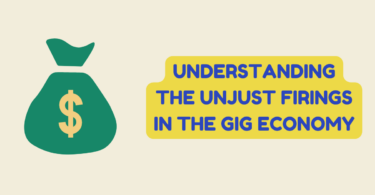Ways to Get More Traffic to your Blog Instantly
Getting more traction for your blog is a tricky job. Any business owner, who has also invested their time and effort in a blog, will understand the frustration of getting more traffic to the blog. Though all of us wish that we could drive more traffic to our blog instantly, it takes hard work to develop an audience that is loyal to the blog.
It might drive you up the wall and you might think of giving up blogging entirely. However, there are many benefits for your business by attracting more traffic to your blog. It can help you to build a dedicated audience online and further increase your business, while also making an impression on clients and prospects alike. Here are a few strategies that will help you to drive traffic to your blog.
1. Writing More is Key
Studies have indicated that the more frequently you tend to update your blog, the flow of traffic would increase proportionately. Google is known to give priority to blogs and websites that have a history of publishing fresh content. If your goal is to drive more traffic to your blog and receive more attention form search engines, then it might be a good start to put out more content. Make a habit of updating your blog at least twice per week.
2. Use Social Media to Promote
Every time you make a new blog post, make sure to share across all of your social media platforms, such as Twitter, Facebook, LinkedIn, Instagram and Pinterest. If you invest your time in cultivating a good online presence, in addition to producing quality content, social media can become a great source to drive more traffic to your blog. Do not underestimate the power of social media.
3. Incorporating Keywords
To get more traffic to your blog post ensure that you use one keyword strategy. This means that you use the phrase your readers might use to find that information in your post multiple times, including the title and Alt image tags. Keyword concentration helps the search engines to understand what the post is about and ultimately helps to drive more traffic to your blogs. Always use premium keyword research tools like Semrush to find low competitive and long tail keywords. Here is an article on how to get Semrush free trial by UpdateLand.
4. Use Better Titles
The title you choose to give to your blog post can almost be more important than the post itself. It is literally the first line the reader will read. Titles indicate to the readers whether the article will contain anything of use to them. It decides whether they should click on the link and read more. Enticing titles are necessary to drive more traffic to your blog.
5. Explore Your Niche
While you may be interested in a myriad of topics and themes, that might range from sea life to deep space exploration, your blog will lose the readership if it is all over the place. To get more traffic to your blog, it is important to follow a clear theme. Get an understanding of your target audience and what they like to read. Content should be tailored to keep them engaged with the blog. You must read article on 3 reasons why focusing on a specific niche can help your business.
6. Visual Representation is Effective
Studies show that including photos in blog posts tends to increase readership. Photos can also be used to boost the SEO for your site by adding keywords in the Alt image tag that accompanies the picture. However, be careful while using photos that are taken from Google since not all of them are free from copyright. You can instead the multiple sites that offer royalty-free images. Here is a guide for adding great images to blog posts.
7. Make Use of Links
If you end up reviewing a product or even mentioning a product or service of another company, make sure that include a link to that company’s page. Google boosts your page if it contains outbound links. Moreover, there is a chance that the company might see it and provide a backlink to your post. This will help you channel more traffic to your site and readers like it more when resources are made available to them.
8. Social Sharing Buttons
At the beginning and end of your blog post, it might be a good idea to include social sharing buttons pertaining to different social media platforms such as Twitter, Facebook and LinkedIn. By using tricks like this you can utilize your dedicated readership in spreading the word about your blog. By word of mouth you can drive more traffic to your blog post. Almost everyone has a social media account, on one or multiple platforms, allowing them to share content that they like.
9. Past Content Should Be Retweeted
Not everyone is accessing social media at the same instant. There is a chance that when you share a blog post, a majority of your readership might not notice it. This is where retweeting can come to your rescue. Do not be afraid of retweeting your content. It will drive traffic to your site as long as the content is still relevant.
10. Collaborate with Guest Contributors
One benefit of collaborating with guest contributors is that you do not have to worry about generating the content yourself. The contributors will also share your blog within their networks. This will help open new audiences for you and will also help to drive more traffic to post on your blog.
11. Addition of Videos
YouTube is an enterprise of Google, which is the reason why if you include more videos in your blog posts, it tends to get more traffic to your site instantly. You can make your content more entertaining and engaging by incorporating short, informative videos along with the written material. It will also break the monotony of your content.
12. Investing in Promotions
Paid promotions can also help to drive more traffic to your blog. Understanding your audience will come in handy here. If they tend to spend a significant amount of time on Facebook, then spending a little money to boost your content there would be a smart investment. It will also attract new audience to your platform.