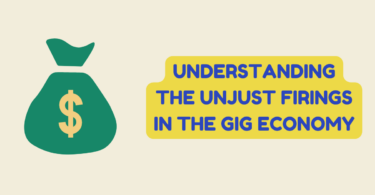Mobile applications are software or computer programs designed to function on smartphone devices like tablets, phones, or watch. There are millions of applications present in the Google Play Store and Apple’s App Store. In 2020, the estimated revenue generated by mobile apps was $188.9 billion through in-app advertising and app stores. Moreover, in 2022, it is expected to grow up to $510.39 billion.
Many companies are now aligning themselves to enter this market. Now, it is not rocket science to develop a mobile app. Still, the process does require proper prior strategies to develop a successful application, and professionals like https://doit.software can help you with it.
Below are discussed the stepwise stages to develop a successful mobile application.
1. PLANNING & RESEARCH
This is probably the first phase of all sorts of processes. All the apps begin with an idea, which is then to be refined to make a solid foundation for an application. Rigorous research must be done that includes analysis of motivations, goals, demographics, and behavior patterns.
Basically, you need to:
-Recognize the end-users.
-Research your competitors.
-Set the objectives and goals of the app.
-Choose an effective mobile platform for the app.
-Identify the skill required for the app development procedure. For example, to make an app for both Android and iOS channels, then you must have developers for both platforms.
-Choosing an apt app name that is not only unique but also signifies the purpose of the mobile app.
2. UX/UI DESIGN
The success of any mobile application is based on how well the user interface is developed to give a seamless and effortless experience. A well-polished UI/UX design makes the app intuitive, interactive, and user-friendly.
The mobile app design process is as follows:
–Workflows & Information Architecture
The developer must determine what all data should be displayed to the user via mobile app, what all information the app must collect, the user journeys within the app, and the interactions of users with the finished product.
Device-specific designs must be considered while creating wireframes as per iPad, Android tablets & phones, iPhone, etc.
–Style Guide
It takes care of all the fonts to be used while designing the app. For instance, deciding the color scheme, font style for the app’s text, and how to reflect the company’s logo in the app design. It makes your app look more consistent.
–Mockups
It refers to adding high-fidelity designs to the app’s visuals. Adobe Photoshop is mainly used for generating high-fidelity mockups. This adds to the workflow, aesthetics, and information architecture.
–Prototype
These are highly efficient in simulating the app’s workflows and user experience expected from the finished apps. Prototype development may be time-consuming but it offers early-stage testing of the app’s functionality and design.
3. DEVELOPING THE APP
Before the actual programming and development begin, the following must be considered:
-determining the technical architecture.
-selecting a technology stack, and
-formulating the milestones of development.
The app development project has 3 parts:
>Server/Back-End Technology
It considers all the server-side objects and databases required for supporting suctions of the mobile app. Modifications could be required to get desired mobile functionality if an existing back-end platform is used.
>API
It stands for Application Programming Interface, which acts as a method of communication between the back-end database and the app.
>Mobile App Front-End
Web programming databases and language can be used for the back-end purpose. The key is to select a technology stack that best suits the mobile app.
4. TESTING
To ensure the performance of the app, quality assurance (QA) testing must be done. For this, test cases must be prepared to cover all the aspects. Few methods are discussed below:
>Functional Testing
The app functionality can be best evaluated by getting it tested by multiple users. There could be the chance that the same feature gets different results for different users. This testing ensures the proper functioning of the app’s features on various platforms.
>Security Testing
All potential vulnerabilities that lead to hacking must be tested. The user login sessions must be tracked. A trusted service must only be considered if the device saves the user’s credentials.
>User Experience Testing
It must ensure that the final product matches the user experience designed by the app developers. It includes all the fonts, workflows, color schemes, visuals, interactivity, navigation, icon designs, etc.
>Performance Testing
It considers the following:
-App response to requests.
-Checking any memory leakages or battery drainage by the app.
-Getting the apt size of the app.
-Checking the app loading speed.
-Efficiency of the network bandwidth by the app.
>Platform & Device Testing
Mobile operating systems get updated every few months. Thus, the app must be tested on different simulators and devices to ensure smooth functioning.
5. SUPPORT & DEPLOYMENT
Now, the app must be launched in the app store. The metadata required for app release is as follows:
-Description
-Keywords
-App Store screenshots
-App’s title
-Category
-Launch icon
After submitting the app to the Apple app store, it will go through the review process for few days as per the quality of the app and iOS system’s guidelines. In the case of Android platforms, the app is available after few hours of submission itself.
CONCLUSION
App development does not stop after the stages written above, rather it is an ongoing process. After the initial launch, the app keeps on updating as per the user’s feedback and an additional feature is added accordingly.