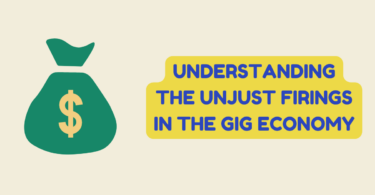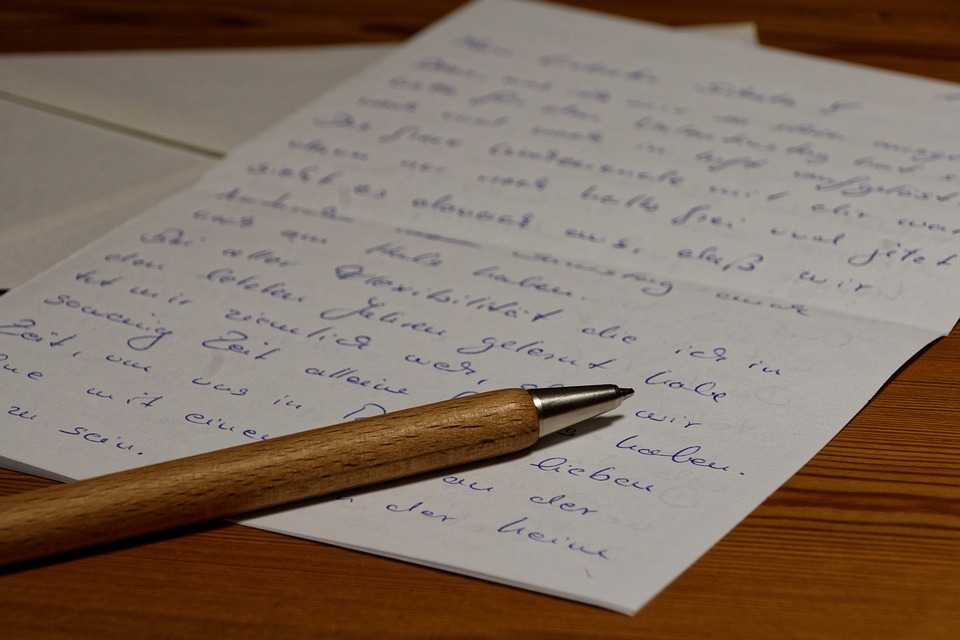
Content Writing
Writing is an art, and every writer wants to create engaging and error-free content. It is not always easy to produce quality content without assistance, especially when dealing with writer’s block or tight deadlines.
Fortunately, there are many free writing tools available online that can help you enhance your writing and make your content more effective.
It is important to note that while writing tools can be helpful, it is essential to avoid plagiarism by ensuring that any sources used are properly cited and acknowledging the work of others in your writing. This is where the plagiarism checker free tool can help you.
Here are the top 5 free content writing tools that you can use to improve your writing game.
Grammarly
The first tool on our list is Grammarly. Grammarly is a popular writing assistant that helps writers to check their grammar, spelling, and punctuation.
It also detects contextual errors and suggests better words to improve sentence structure. Grammarly has both free and paid versions, but the free version is still effective in finding basic errors in your content.
Grammarly is easy to use. You can install the Grammarly extension on your web browser, and it will automatically check your writing on websites like Gmail, Facebook, and LinkedIn.
Additionally, you can upload your documents to the Grammarly website and get a detailed report on your writing. With its features, Grammarly is an excellent tool for any writer who wants to produce error-free content.
Hemingway Editor
The second tool on our list is Hemingway Editor. Hemingway Editor is a desktop application that helps writers to create concise and clear content.
It analyzes your writing and highlights long sentences, complex words, and passive voice, making it easy to identify areas that need improvement.
Hemingway Editor also provides readability statistics, including the grade level of your content. This feature can help you adjust your writing to suit your audience, whether you are writing for a general or a technical audience.
The tool is free to use, and you can download the desktop application from the Hemingway Editor website.
Canva
Canva is a versatile tool that can help you create stunning visual content to accompany your writing. It offers a range of templates for various social media platforms, including Facebook, Instagram, Twitter, and LinkedIn.
You can use Canva to design graphics, presentations, infographics, and other visual content to make your writing more engaging.
Canva is user-friendly and requires no prior design experience. It has a free version that offers many design templates and features, and a paid version that provides additional features and design elements.
With Canva, you can easily create visually appealing content to enhance your writing and attract more readers.
Google Docs
Google Docs is a cloud-based tool that provides an easy and efficient way to collaborate on writing projects.
It offers many features, including real-time editing, commenting, and suggestion modes, which make it easy to work with other writers or editors.
Google Docs also offers a range of formatting options, including font styles and sizes, line spacing, and paragraph indentation, which make it easy to create visually appealing content.
It is free to use and accessible from any device with internet access. With its collaborative features and formatting options, Google Docs is an excellent tool for writers who work with a team.
Copy Checker
Another tool that can be helpful for content writers is Copy Checker. This 100% free plagiarism checker tool helps writers to check for plagiarism in their content. Plagiarism can damage a writer’s credibility, so it’s essential to ensure that your content is original.
Copy Checker scans your content and compares it to millions of other websites and sources to identify any plagiarized content.
It provides a percentage of originality and highlights any phrases that are identical to other sources. With CopyChecker, you can ensure that your content is unique and avoid any negative consequences of plagiarism.
Conclusion
These are the top 6 free content writing tools that can help you enhance your writing, create visually appealing content, collaborate with other writers, and ensure that your content is unique.
With these free plagiarism checker tools, you can take your writing game to the next level and produce high-quality content that engages your readers.