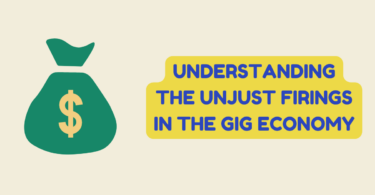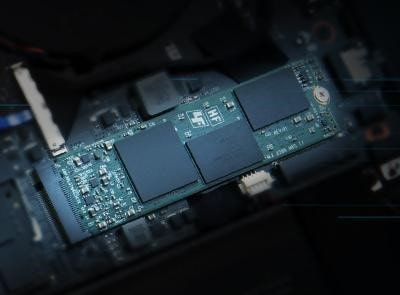
RAM
Nowadays, many working people will choose to use laptop for work. But the vast majority of users know little about laptops. The problem is how to choose a laptop with excellent productivity.
There are two popular laptop types on the market: light laptop and game laptop. The light and thin laptop focuses on light and thin appearance. Light body weight and small size are easy to carry out. It has long endurance and can meet the use requirements of light office. But it will be worse and it cannot be competent for complicated tasks. The game laptop focuses on strong performance. It has excellent hardware configuration and performance. But the heavy body is not easy to carry. The appearance design is grandiose. It is not suitable for office.
Laptops need to consider CPU, graphics card, screen, memory hard disk and endurance. CPU is divided into low voltage and standard voltage. The former has lower power consumption but weaker performance. It can only meet office requirements. The latter has higher power consumption but excellent performance. It can meet various professional software such as PS and PR. The number of core threads of CPU is also a parameter. So laptops with excellent productivity should be equipped with standard pressure CPU with more core threads.
Graphics cards are divided into HD graphics cards and discrete graphics cards. The former is weak performance. The latter has many versions. Most laptop discrete graphics cards are NVIDIA’s products. The performance of GTX series products is sufficient to game. If you need to use Adobe series software such as PS, PR and AE or 3D rendering, RTX series products supporting ray tracing and AI technology are better.
The screen is easy overlooking. Many people just pay attention to the size. Color gamut and refresh rate are very important parameters. The higher the color gamut, the more accurate the color displayed on the screen. It is not only helpful in design work, but also can obtain better visual experience. The refresh rate can bring smoother picture effects when playing games.
In terms of memory hard disks, 8GB of memory is enough for daily use. While 16G of memory will perform more efficiently when running professional software. Hard disks should choose SSD with larger capacity. 512GB can meet daily needs. For some people, the maximum amount of storage is 512GB, which is one of the reasons to buy magicbook 15. Endurance should ensure at least half a day’s work outside, that is, 5 hours. If the endurance is longer, it would be more ideal.
I hope everyone can buy their favorite laptops according to their needs.