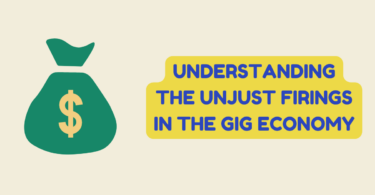Regular MacBook Issues With Their Reasons
As a regular MacBook user, the thought of dealing with glitches or hardware issues may be a distant imagination for you. But waking up to the realities display a different picture for sure. It’s a myth that a MacBook does not hamper your machine usage experience. Minor problems do emerge with MacBook systems which may ruin your work proficiency while frustrating you.
Some of the most common examples are – accidental data loss, battery drainage problems, missed backup creation, failure in the logic board, and much more. Such problems are common to witness in MacBook Pro Models the most. The issues may be many, but you should keep a watchful eye on the solutions.
Here is a series of problems, along with their respective reasons crafted for MacBook users like you. Explore and analyze what you have been missing to improve your machine usage experience.
Problem no. 1 – Does not turn on –
There comes a time when a MacBook goes dead and does not respond to any command. In some worst cases, you may not be able to reboot it. This is common to make you wonder how to get it on the right track. Well, before you hunt for a solution, know the cause of it. The most common reasons behind it can be – RAM issues, faults in the power adapter, points in the output board (motherboard), faults in the logic board, thermal sensor problems, and much more.
Problem no. 2 – MacBook shuts when disconnected –
Have you noticed your MacBook is going to sleep as soon as you disconnect it from the power source? This misbehavior can indicate massive trouble for your system. In some cases, you may see your machine going to sleep even after displaying 100% battery full status. The only reason behind this issue is a dead battery hampering your user experience and taking a toll on the stored data.
Problem no. 3 – Fault in OS –
Sometimes due to not enough RAM or a minor fault in the hard drive, you may end up seeing an issue in the operating system. Here, make sure you know the sufficient amount of RAM required to run a particular MacBook. For instance – you need at least 128 MB RAM to work on an OS X 10.0 to 10.4.
Sometimes, the macbook’s pace slows down to an extent of creating hurdle for regular tasks. To ensure a smooth pace, learn how to reset macbook pro to factory settings for good, so that you can fix the issue yourself.
Problem no. 4 – Dead battery –
Is your MacBook not charging properly? There can be many reasons behind it. But one of the biggest reasons is the dead battery taking a toll on your user experience. The other reasons can be – overheating, incorrect settings, broken connections, critical condition of the battery, some hardware issues, and much more. The only solutions to this problem is to evaluate the battery’s health appropriately. Some other solutions can be – inspecting the hardware, rebooting the system, resetting the SMC (system management controller), and much more.
The final word –
MacBook is a pro machine to tenfold your technology user experience. But that’s only when you know how to deal with the frequent problems and what are their prominent solutions. For this, ensure to explore MacBook’s working and functioning in detail.