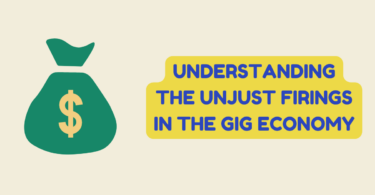As technology continues to progress, the devices we usually use at work continue to change from typewriters to computers, high technology laptops from fax to emails, and many more. Technology has made our working life experience a lot easier and faster. Technology has made a tremendous impact, not only in our lives but on the whole world.
In this current year, most people use the internet as the primary communication source, like sending out different files to different people using Gmail, Hotmail, Yahoo, and company emails. Most companies nowadays demand all employees convert their files to PDF before sending them through the internet. For an online conversion, try using PDFBear.
PDFBear And Its Purpose
PDFBear is one of the most trusted sites where you can easily convert PDF to Word online for free. Not only that, PDFBear is equipped with all PDF conversion tools that you will need daily at work, like converting Word To PDF, Excel to PDF, PowerPoint to PDF, and vice versa. It also has different other tools like Optimize PDF, PDF Security, and Organize PDF.
Companies require their employees to convert their files to PDF because of the possible problems that it may get, like a file might get corrupted, altered or there will be some problems accessing the file because of the different software. Below are some of the issues you may encounter with your file and a quick solution to that through PDFBear.
Converting PowerPoint To PDF
Powerpoint is the main MS Office program to create different business and lecture presentations with art and motions. Sending a presentation to your various clients is risky because they can easily copy your files, and you can not say if that is a client or a competitor. That’s why you should always convert them to PDF.
With the help of PDFBear, you can easily convert your PowerPoint presentation to PDF in a few simple steps. The first thing you should do is upload your PPT file to the dropbox and wait until the process-bar converts the file. When the conversion is done, when needed, there are some options where you can modify your file; if non, then you can download it to your computer.
Reconverting Your PDF File To Word
There is one main reason why our PDF files are convertible to their original document, as a word file, because you might need to edit something in your work. For example, a business proposal is not usually as perfect as it seems; there are times you might miss some details and need to re-edit the file. Thanks to PDFBear, reconverting your file is a lot easier.
Here are a few simple steps you can follow to convert your file to Word. First, select the PDF file that you want to convert to a Word document; next, the converter will start extracting the scanned pages from your PDF and then wait until the conversion is done. Afterward, an excellent Word document file will be ready for download.
Secure Your PDF Files
Believe it or not, but having your files converted to PDF doesn’t only secure your PDF from any alterations, but you can also add a personal password to it to keep all of your work private from all the people you don’t want to have access to in your file. PDFBear is fully equipped with this tool and can add a password to it in just a few minutes.
The first step is to upload your PDF file to the dropbox; then afterward, a small box will appear where you can insert your personal password. When you finish, click the encrypt PDF button and then wait until your file is ready to download. Through PDFBear, you can download your file to your desktop or any of your devices used in converting the file.
Compress Your PDF Files
There are some times that you really need to email various PDF files to one person at one time, but your email can not support the files because of their sizes, and there are times that the other person can not receive the files because of its vast size. Good thing PDFBear has a compressed PDF tool where you can compress different files into one.
You don’t have to worry about the quality because PDFBEar will make sure that the file’s quality will not be compromised. All you have to do is upload the files you want to compress and choose the options available. Next, PDFBear will analyze and compress your files immediately; when done, you can download it to your device.
Takeaway
Today we must always keep every file safe from the web because of the various threats that we might encounter along the way. That’s why we should always convert our files to PDF to keep all of them secured from any alterations and more. PDFBear is an easy way to use when converting files and other PDF concerns; just visit their website for more info.