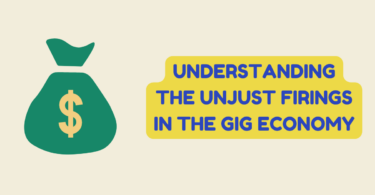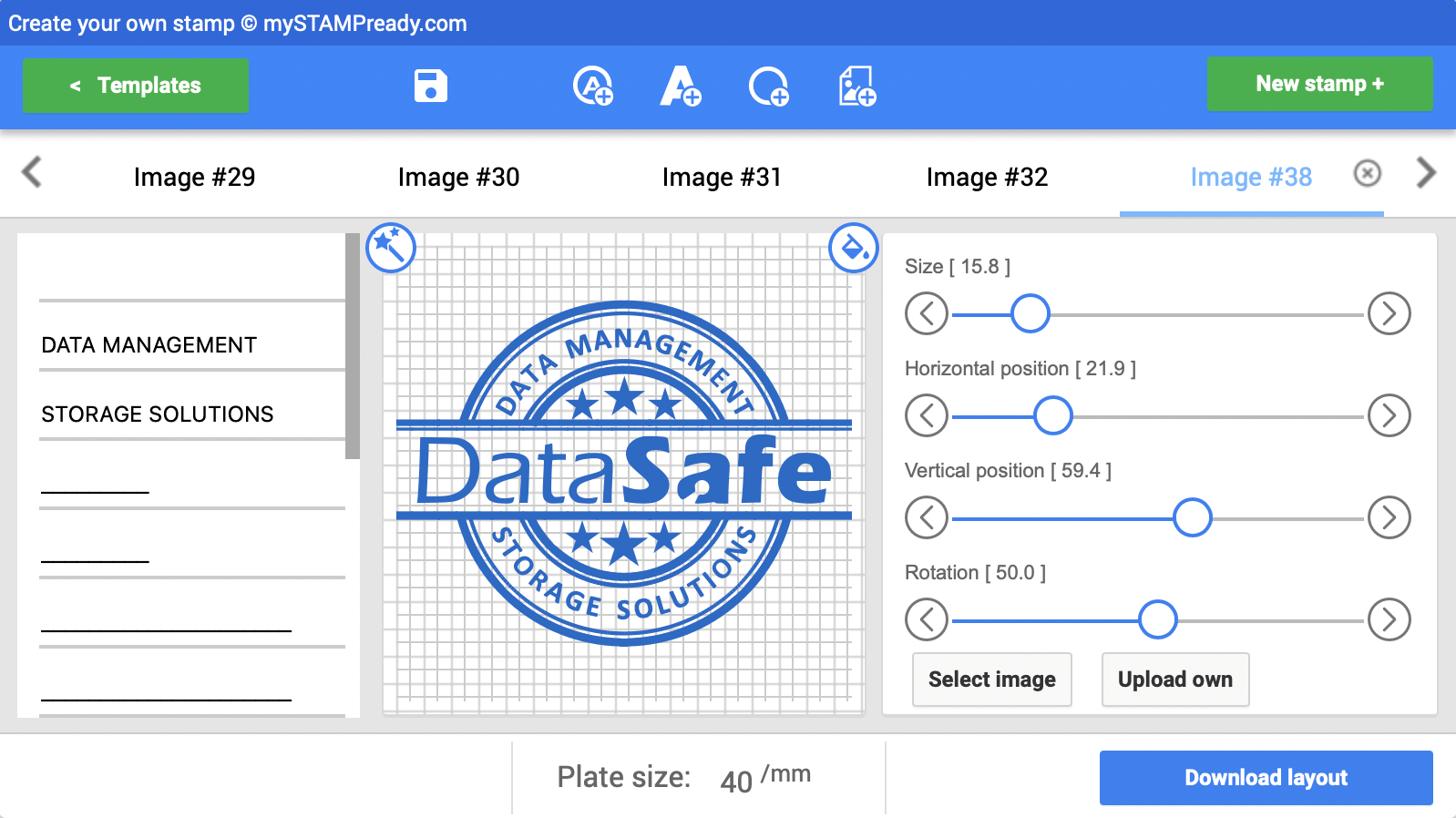
Make your stamp online
Nowadays, rubber and electronic stamps play a considerable role in building your brand. A high-quality custom stamp will enhance the status of your company, while an ugly seal may even antagonize some customers. In this article, you’ll find out how to create your stamp online.
Where can a stamp online be applied?
Even though by now in most countries rubber stamps don’t have any legal significance, they are still popular among major and small companies. The stamped document is considered more important. Typically, employees put stamps on share certificates and other corporate documents. By the way, nowadays, there are also digital seals, which allow you to put a stamp online. That feature speeds up the process and allows you to amend a document at any time.
How do I create a personalized stamp online?
It is really important to choose the optimal method that will work best for you. We will tell you about the most convenient ways to develop a custom stamp and its characteristics.
Toll methods
1. Commissioning a designer
On Fiverr, you can find many applications from designers of different levels from all over the world. They offer you to create a custom seal design, everything that’s required from your side is to describe what you want your future stamp to look like and pay for the order. If you don’t like certain details of a stamp, you may ask the contractor to delete or modify them. This method is the simplest, but the most expensive at the same time.
2. Online stamp makers
These services allow you to create a seal design directly on the website and download the layout for peanuts. We highly recommend using the MyStampReady online stamp maker. It has the largest number of tools for editing the seal, and several available formats of layouts (PNG, SVG, PDF, and DOCX).
Free methods
1. Microsoft word
This text processor allows you to create a simple stamp design. You can create designs from geometric figures, such as circles, squares, arrows, etc. You can add a company logo, adjust the text positioning and save this stamp. Just watch a couple of tutorials and you will figure it out.
2. Adobe Photoshop
This piece of software is not free, but if you have already purchased it, you may use it to create a custom stamp design. Despite the complexity of the process, you will have an unlimited amount of features for editing. You can simply do whatever you want in Photoshop. If you are an advanced user of this photo imaging software, you have an excellent opportunity to get a high-quality stamp for free.
Steps to online stamp creation
1. Choose the shape
First of all, you have to decide on the shape of your seal. This depends on the main purpose of a stamp. The rectangular shape can contain more inscriptions, while triangular and circle shapes will fit in a logo and some information around the perimeter as well.
2. Decide on the size
When choosing the size, just take into account that a larger one is not always the best. Your seal should fit well into the document, but not cover its text and stand out that much.
3. Choose the color
Online stamp makers allow you to choose the color of your seal, and it can be changed in Word and Adobe PS as well. You can change the color of a seal when signing a document with a electronic stamp, but you will have to buy a new ink pad to change the color of a rubber seal. Blue or black seals look more formal, while colorful ones attract more attention and look original.
4. Add a logo
If you chose a circle or triangular shape, we recommend starting with the company logo. It attracts customers’ attention and it’s the “heart” of your stamp. Put it right in the middle. If you want, you can separate it from the other patterns.
5. Add inscriptions
Insert slogans, company name, and any other information. If your seal has an informational purpose, you should try to convey the key message using as little text as possible.
6. Add decorative elements
Decorative motifs don’t always fit in the seal design, but if your stamp still looks empty, try adding dotted circles, smooth lines, or some ornaments.
7. Download the layout
If you’re creating a stamp online using a stamp maker, choose the format you need (PNG, SVG, DOCX, PDF, etc.) and purchase the layout.
What privileges will an online stamp bring to your company?
1. Saving time
If you have to separate documents in different categories, rubber stamps will undoubtedly save lots of your and your employees’ time. Instead of marking each type with a special inscription, it would be much quicker to put a different stamp on every type of document.
2. It makes your brand more official
When customers see a unique seal on a contract or agreement, they immediately begin to consider your company more official and big. Some psychological features in society affect the marketing sphere a lot, so we highly recommend using this one to your advantage.
3. Your company logo will be more recognizable
The more often your customers will see the online stamp on documents, the better they will remember your logo. This aspect will give you a huge superiority among the brands you are competing with. Usually, people don’t have much time to analyze each brand, especially if the product or service they want to buy won’t play a significant role in their lives. In this case, they will go to the brand, whose logo is more familiar to them, because they automatically associate it with safety and reliability.
Conclusion
Creating a stamp online is the easiest way to save time and attract a lot of new customers. There are a lot of ways to get one, and each method is suitable for a different budget and purpose. This tool will bring benefits to both small and big companies. While some people tend to think that rubber and electronic stamps won’t take part in your brand development and the time and money spent on its creation won’t pay off, others simply try it and become convinced that a company seal is a great invention.