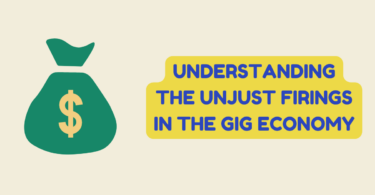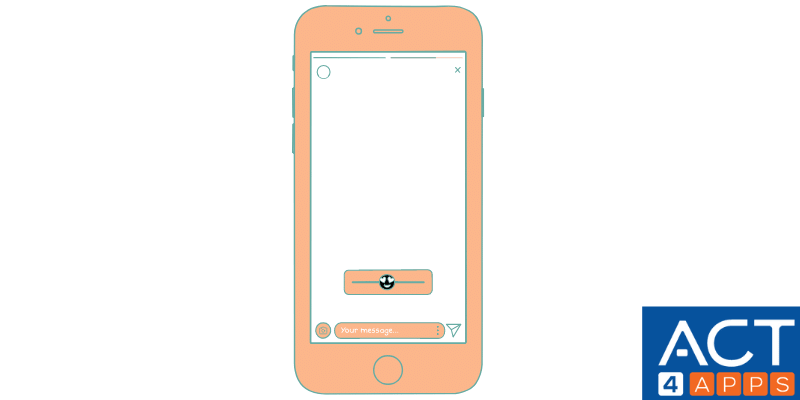
Instagram Stories
We really love Instagram stories, because we know exactly who views them. It’s curious to know who is watching our profiles with you, and ordinary publications do not give us such information.
At the same time, sometimes it is not so pleasant that you and I appear in the lists of those who have viewed other people’s stories. It’s one thing to watch the stories of popular Insta bloggers and simply interesting accounts. It is not so important for us that these profiles know that we are viewing them. Sometimes you want to watch someone else’s stories and remain anonymous. The accounts of competitors, foes, or former friends/girlfriends.
It turns out that secretly browsing other people’s stories is easy! There are many applications and sites that will allow you to do this without unnecessary problems.
In this article, I will tell you about 2 ways to browse Inst Stories anonymously. I think that here you will find the method that suits you best.
- Anonymous viewing of stories online without registration and downloading (computer or phone).
- Anonymous viewing of stories through mobile applications.
How to view an Instagram story anonymously online
There are many sites that allow you to anonymously view Instagram stories online and without registration. This, in my opinion, is the easiest and most convenient way to view stories secretly on a computer or through a browser on your phone.
You can try the following sites:
- storiesig.app (ex storiesig.com): Enter your account name in the search box and press Enter. Your account avatar with a description and information about the number of published stories will appear on your screen. Below you will see all the highlighted stories of this Instagram profile. To open stories, click on your account information.
- instastories.ru: Enter your account name (without @) in the search field and press Enter. You will see all the account stories published on the last day. Click on the cover story to download it. In the upper right corner, opposite the profile name, you will have a Download button.
- storyinsta.com: Enter your account name (without the @) in the search box and press Enter. At the very beginning, you will have a list of current stories, and then the stories that have been published in the last 24 hours. When you hover your cursor over the cover story, you can see the exact date of publication, as well as, if set, hashtags, geolocation, and text. In order to save history, click on the “Download” button.
The best way is to use a VPN: 5 Best VPNs for Instagram (Reviews for 2021)
How to view an Instagram story anonymously through iOS and Android apps
Mobile apps for secret browsing of stories are less convenient than websites. But you can try them too.
IOS App
Instagram is working more closely with Appstore to remove unwanted applications, so there is only one more or less normal application for iOS – Story Reposter for Instagram.
Story Reposter for Instagram is a free app with a simple interface. With it, you can view, download, and repost other people’s stories on Instagram or other social networks. The application does not require registration and authorization on Instagram, which is very convenient.
In order to view the history, enter the name of the required account in the search field and press Enter. You will see a list of all the stories published by this profile. Using the share option, ie “Share”, you can save the story to your iPhone or iPad.
Apps for Android
On Google Play, you’ll find many more apps for browsing stories anonymously. These are usually free apps. I think StorySaver + is the most popular app in the category we need.
StorySaver + allows you to view the stories of other accounts and save them to your mobile device. Moreover, with this application, you can anonymously watch and save live streams from Instagram, as well as download posts, avatars, and even videos from IGTV for yourself.