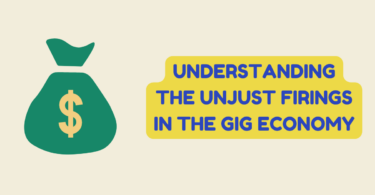No one ever clicks open a PDF file and then cheers when they see it’s 50 pages long. Who has time to scroll through that many pages, anyhow? Since most PDF files can actually be shorter if they are separated and split up into various chapters or sections, you’ll want to get familiar with how, specifically, you can split PDF files online to give you the best organization around. Not only will your recipients thank you, but it will also give you a much better organization and ease of finding something at a later date!
The best helping hands for splitting PDF files
These are the best options for splitting PDF files logically and as efficiently as possible so that just about anyone can do it!
- AnyPDF: Free PDF splitter to split PDF into multiple files. This is easy to separate into several files by simply selecting where you want the sections to make the break. You upload the full document and then select those spots, then watch as they’re converted into multiple PDF files right in front of your eyes. From there, you can download and then send out as needed to whoever is waiting for it!
- PDF2Go: This one will allow you to both splits each page into its own PDF file, or you can go with multiple pages at once, however you feel is best. It’s convenient for those that have needs of splitting PDFs into pages that are nonsequential in particular.
- PDF24: By the use of a single right-click menu, you’ll be able to select what pages you want to split and then continue on through the PDF in that manner. Just make sure you unlock the pages first using the menu, otherwise, it will automatically default to sequential pages. While one extra step, it’s dependable when used properly.
- PDFBear: Working much the same, this modifying tool is also really unique in that you can completely delete pages from your PDF, too, once you separate them as individual pages. While others allow you to do this, PDFBear focuses on a more streamlined approach. It’s all available from the same service, too, for added convenience.
Organize your PDFs logically
When you’ve reached the maximum size you want to go, don’t just split up your PDF in the middle of a sentence. Use the PDF file’s contents to determine where you are going to section it off. The person who receives it isn’t going to care if one is 5 MB and one is 3MB, for instance. Using the different sections of chapters, separate PDFs in logical places so that the recipient can jump around as needed between the various PDFs.
Your PDF file may be complicated and long, but you can make it smaller and simpler by using simple online tools to do all of the hard work for you. Regardless of which of these you want to try, they’re all going to keep it as streamlined as possible for your benefit. The only thing left, now, is making sure that you are ready to separate your PDFs in the right places!