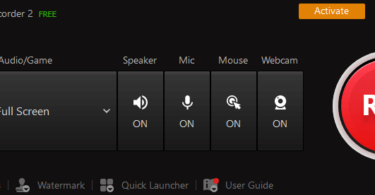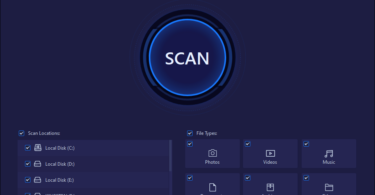Ever wondered how to get more space on a tiny desk to fit in two monitors? You’re not alone! Getting to know how to fit two monitors on a small desk is one major challenge gamers and computer users in general face.
With not enough space on a single gaming desk for two monitors, it’s easy to settle with ditching one monitor.
I’ve also been through such an experience and that’s when I found out a lot of folks are having similar issues too!
I looked through the Web for many situations where there’s a need to fit more than one monitor on a small desk.
I also went a step further to find out how to get these monitors to fit. It’s no easy task I must say. But in the end, I was able to come up with top-notch tips that’ll provide you the display satisfaction you need!
Your monitors’ safe placement on a small desk is so essential. With the wrong setup, your monitors could come crashing down, leaving you in a heart-wrenching moment.
That’s why these ideas are perfect for getting your computer desk monitor merged naturally. And it’s a sure thing your monitors will be placed where they won’t fall off.
Tips on How to Get a Dual Display on Your Small Desk
A monitor arm is one way you can beat awkwardly cramming your monitors on a small desk. With a monitor arm, one monitor could sit nicely on your desk with the other monitor hanging away from your desk with a “phantom” base.
The monitor arm works by hooking onto the rear of your monitor, creating a solid, moveable hook. Also, this monitor comes with clamps that can be cheaply fitted beside your desk for a sturdier support.
Your other monitor can be moved towards the hanging display for a more streamlined design.
Your cable’s grommet could provide you the right spot to fit two monitors on a small desk. What you need to do is find out if your display’s stand can fit through the grommet.
If it fits, then you’re in luck! But note you’d have to place your wires behind the desk if the mount has a snuggly fit.
Detach your display’s mount and place it in the grommet slot. Screw the monitor onto grommet and set to align with your other display.
For this table organization to be just right, you’d have to get an adjustable mount on your other display. This design promotes better adjustability for your monitors, and gives you more space to fit in your other devices.
A lot of folks rely on a clamp mount to significantly increase desk space. A lot of clamp mounts come with features that support two monitors.
With this tool, you can get two elevated monitors right above your small desk, hassle-free. Using a clamp mount also offers greater adjustability. It also ensures more than enough space is available to place lots of gadgets naturally.
With a v-shaped design, you’d have ample space to fit your monitors on a small desk with greater ease. To get this setup to work, you need your desk placed against a corner in your room.
After this, you need to get one monitor placed on your table’s larger end, and the other fitted on the smaller dimension of your desk. It’s an ideal choice if you’ve not got much desk real estate, and works very well too!
The only downside to this setup is that you may need to turn your neck every now and then for a proper display view.
If you’re determined to get more space on your table for two monitors, here’s what you should do. Place an extra piece of wood beside the table, fastening it with screws and supports underneath.
You’d have to ensure the supports you choose are of the finest quality, preferably steel. You can easily get metal supports formed at a welding shop with screws that fit. It’s also easy to get an extra piece of wood to fit your table’s edge
Wrap
Getting proper info on how to fit two monitors on a small desk may’ve been tricky till now. But with these facts you’ve got right here, it’s more than comfortable to get a dual display on a small desk.