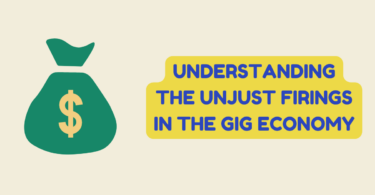There are many media file formats and many media players. Media formats like .mp3, .mp4, .avi are commonly used and popular. If we talk about media players then they have limited support for media formats. Most of the media players have missing capabilities of playing some media file formats. Similarly, many media file formats are created for special purposes and for some special media players. If we talk about MOV file format, it’s developed by Apple Inc. for QuickTime player. If you have a .MOV file and a player which can’t play the file you should convert .mov to .mp4 so that it can be played by any video player. Alternatively, you have an option for using MOV player, but when you share the MOV file with your friends they might not be able to play the file. Hence, convert your MOV to MP4 using the steps given in this article.
Many Softwares are available which converts your MOV to MP4. There are online MP4 to MOV converter which can be used for free. MP4 being an international standard has more support and players. MOV uses MPEG-4 like MP4 does and hence MOV can be converted to MP4 easily in less time. Just download MOV to MP4 converter or use online MOV to MP4 converter and enjoy the MP4 format.
Android users can’t play MOV videos till they’re using any special MOV player. This is because MOV format is not very famous and at international level, it’s used by the very small amount of people. This results in fewer media players support to MOV format. Below is the method to convert MOV to MP4 on Android. The converter we’re showing you will work best and video quality will not be decreased.
Convert MOV To MP4
Follow the steps given below to convert MOV to MP4 easily. The process is very simple and easy to follow. We” be showing how to convert MOV to MP4 on PC, Android and using online converter tools.
How To Convert .MOV to .MP4 On PC/MAC
There’s a software which works best in the conversion of MOV to MP4. The best thing about this software is that video quality remains the same. There’s no loss in the video quality and video experience remains the same. This software is available for Windows and MAC platforms. Follow the steps given below:
Step 1. First, visit the website movavi.com and download the software.
Step 2. Now, install the software and open it.
Step 3. Click on Add Media and browse the MOV file from your computer.
Step 4. Specify the output format, just click on MP4 and then click on Convert.
Step 5. Wait till your MOV media file is converted to MP4 format.
This is the simple process to convert your MOV files to MP4. Use this amazing free converter and convert your media files to any format you want.
How To Convert MOV To MP4 Online
Online tools are amazing as all you need is a web browser to use them. There’s no need to download and install the software/tool on your OS. This saves your time and you can do your work easily. There are tools available to convert MOV to MP4 online. These tools are free to use and have amazing features. Follow the steps given below to convert MOV to MP4 online.
Step 1. Visit this website anyconv.com
Step 2. Browse your MOV file from own storage or you can sign up and add your Google Drive account or Dropbox account. Then you can select the files from your Google Drive or Dropbox directly if you’ve MOV files available on these cloud storage.
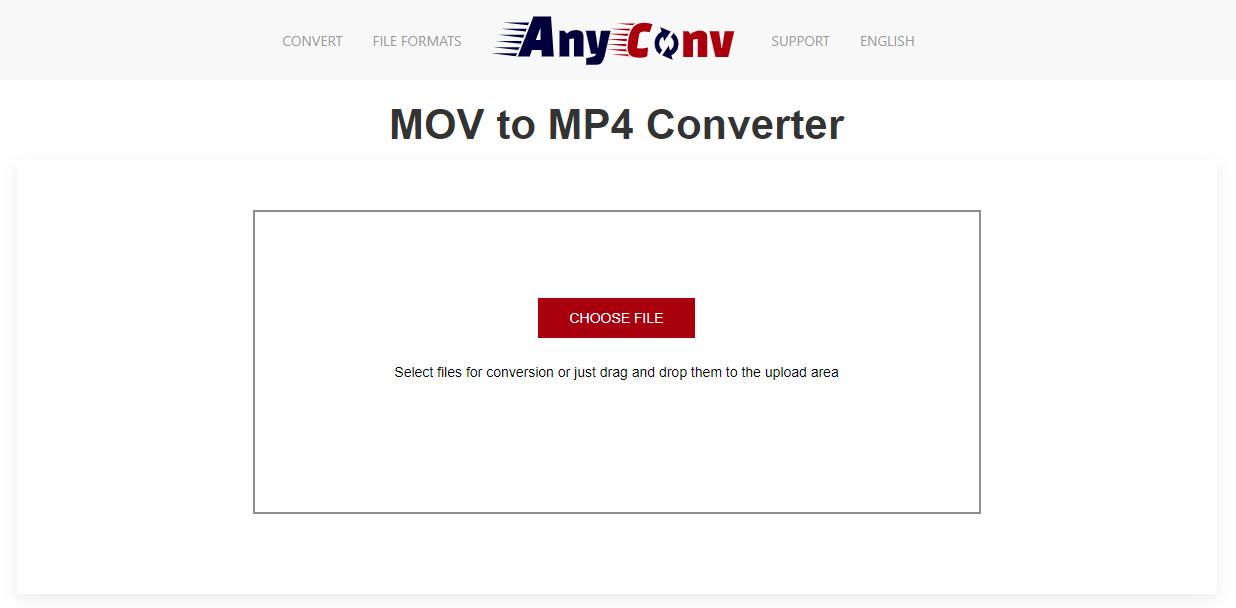
Step 3. Then wait till the conversion is complete (Max Size Is 50MB).
Step 4. Also, there’s a feature of saving converted files into DropBox or Google Drive.
This is another simplest way to convert MOV to MP4.
Convert MOV To MP4 On Android
If you’re on Android device and don’t want to use Online converters then follow this method. There are many apps available on Google Play Store which can be used to convert MOV to MP4 in one click. Follow the steps given below.
Step 1. Download and Install the app from Play Store from this link.
Step 2. Open the app and browse the MOV media files. You can select multiple MOV files. All conversions are done in the background and once done, notification will be shown.
Step 3. Click on convert and wait till the conversion is complete.
This is the best app to convert your MOV media files to MP4 using Android mobile phone. This app is simple to use with the normal user interface. Users can convert multiple MOV files to MP4 and you can switch apps. This app runs perfectly in background and notifications will be sent once the conversion is completed.
So, these are the easy ways to convert your MOV to MP4 online and offline. Use any of the method given above and start converting your files for free. If you’re having any problem then comment below. We’ll help you so that you can convert your media files easily.