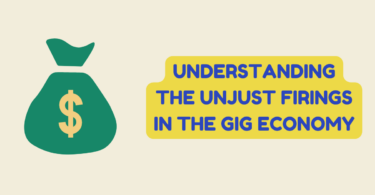A very famous Marathi Keyboard uses the feature of Google translation for free online Marathi typing experience. The Marathi typing keyboard is a typing keyboard that is very quick and accurate. Marathi is spoken by 83 million people of Maharashtra and is the tenth most native spoken language. After Bengali and Hindi, Maharashtra has the 3rd largest number of native speakers in India.

- Emoji key: You can instantly find the emoji key on the keyboard. It is so easy to find a smiley. Click on the smiley and a wide range of emoticons or emojis will appear in front of your eyes. It is up to you to choose as many as you want according to your mood and type of conversation.
- Voice typing Key- Another important key is the voice typing key. The voice typing feature can be used when you want to go for fast typing. Click on the voice typing key and start speaking the text you want to type. As soon as you start speaking, the keyboard itself starts typing your texts. Here’s something you need to know! This feature is quite common in almost every keyboard, what makes Marathi keyboard different is the accuracy. Voice typing is of no use if it isn’t accurate.
- Gif Key: While having conversations, you can send creative gifs to your friends and family to have interactive conversations. When you use a Gif the member(s) you’re talking to also starts sending and in this way, conversations get better and happier.
- Sticker: You can go for stucker key whenever you want to indulge in a funny war with your friends. Yes! Once you start sending funny stickers, there’s no going back. Always keep a funny collection of stickers to create a good impression.
- Changing of languages key: You can choose the language of your choice to type. If you want to type in English language and not in Hindi, you can tap on the key to change the language of choice for some time and later you can go back to Marathi language.
- Avatar key: A special key that can only be found in our keyboards. Create avatars with selfies and photos of your friends as well as family in a way to create a meme and send them to others. Very fun filled key indeed!
- Google Translation key: Another very important key that plays a huge role in translation is the Google translation key. If you want to type your text in Marathi language in the Marathi Keyboard Online because you’re not aware of the language other person is trying to reach you with, you can translate your text into the particular language and their text to Marathi language to ensure a smooth way of communication.
- Text Correction Key: The text correction key contains the option where you have to enable the auto correction feature. Whenever you make misspellings, the feature instantly rectifies it, then and there.
- Preferences Key: The preference key allows you to choose the layout of the keyboard of your choice. It includes the place of rows of columns and other bars according to your preferences.
- Theme Key: Theme key allows you to change the theme of your keyboard anytime according to your choice.
- Dictionary key: The dictionary key contains the words that have a meaning, along with the words that were new to your keyboard and you chose to save it in the dictionary so that text correction doesn’t change it automatically every time.
- Font key: Font key allows you to change font according to your choice and preferences.
- Search key: Search key is the key through which you can find various emojis, gifs, stickers according to the words you type in the search bar.
- Prediction tab: Prediction tab contains the words, sentences and emojis the keyboard predicts instantly after you type something to ensure fast typing.
- Text editing key: Text editing key lets you edit text according to your choice and tone of conversation.
- Number key: Number key on the keyboard allows you to type numbers whenever needed. So, if you don’t find the number key on the top of the alphabets, then it is always on the bottom left of the keyboard.
- Special symbols key: The special symbols key always comes with the number key only. The difference is that there is one more key for special symbols which you can find after clicking on the number key and then the special symbol one.
- Enter key: Enter key allows you to change the line in order to start another paragraph or line. It sometimes works as a key to send messages or texts too.
- Glide typing key: The glide typing key allows you to enable the option of glide typing. The smooth glide typing lets you type words and sentences using your fingers to run on the alphabets one by one gently.
- Clipboard key: clipboard key contains the words and sentences that you have copied before. You find it easier to get those sentences once again in future if you want those texts again.
With this superb keyboard comes the shortcut keys that make your typing experience fun and smooth. These shortcuts save your time and lets you choose any feature of your choice. You must be wondering by now, what exactly are we talking about here. Download the Marathi Keyboard App now!